Online Documentation for SQL Manager for Oracle
Print dialog
The standard Print dialog allows you to specify printing settings for the report in groups: printer, page range, copies.
To open the dialog, click the Print dialog ![]() button available on the toolbar, or use the Ctrl+P shortcut.
button available on the toolbar, or use the Ctrl+P shortcut.
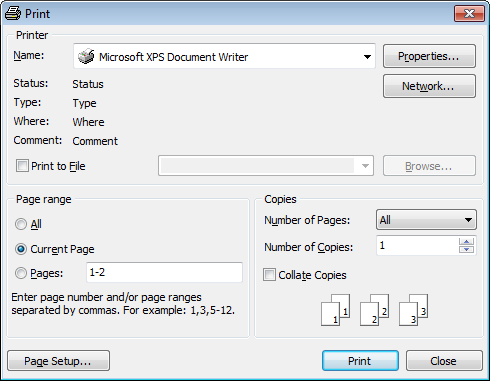
When you are done, click the Print button to start printing.
If you need to change any page settings before printing, you can click the Page Setup... button at the bottom to call the Page Setup dialog.
|
See also: |



































































