Online Documentation for SQL Manager for Oracle
Creating/Editing scheduler job
Use the Scheduler Job tab of Scheduler Job Editor to create/edit a scheduler job and specify its properties.
Name
Displays the name of the scheduler job being created or edited.
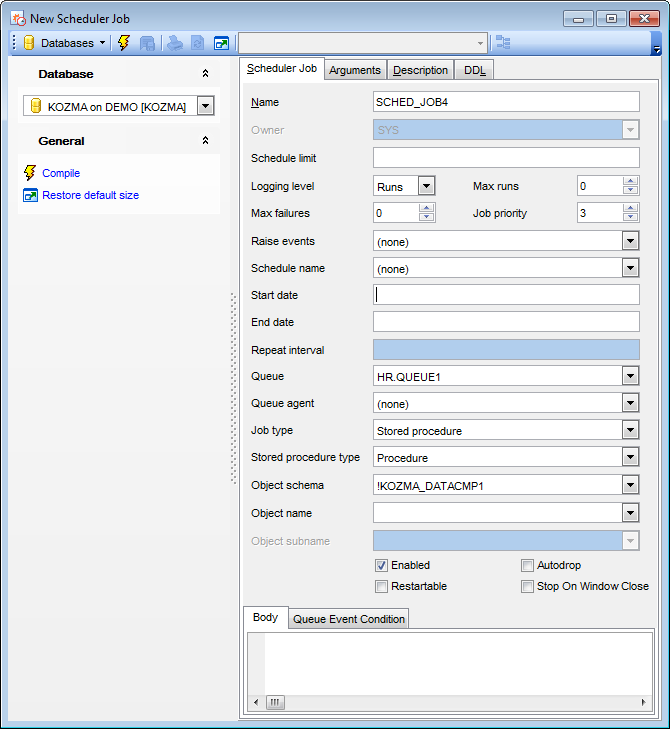
Owner
This field displays the object owner.
Schedule limit
If the job hasn't started at scheduled time it is naturally skipped. Using this field you can restrict the extra time for the job to start (from 1 minute to 99 days).
Logging level
This attribute specifies how much information is logged.
Off - No logging will be performed for any jobs in this class.
Runs - The Scheduler will write detailed information to the job log for all runs of each job in this class.
Full - In addition to recording every run of a job, the Scheduler will record all operations performed on all jobs in this class. In other words, every time a job is created, enabled, disabled, altered, and so on will be recorded in the log.
Max failures
Use this field to set the maximum number of times job can fail on consecutive scheduled runs before it is automatically disabled. If the value is '0' then the new job instances will be started regardless of how many previous instances have failed.
Max runs
This field allows you to define the maximum number of consecutive scheduled runs of the job. Once the value is reached, the job is disabled and its state is changed to COMPLETE.
Job priority
This field can be used to specify job priority. If multiple jobs within a class are scheduled to be executed at the same time, then job priority determines the order of execution. The default priority value is '3'.
Raise events
This field indicates at what stages of the job's execution events should be raised.
Schedule name
The name of a schedule or window group to use as the name schedule for this job.
Start date
Define the date on which this job started or will be scheduled to start.
End date
Specify the date after which the job will no longer run.
Repeat interval
At this field you should specify either a PL/SQL function returning the next date on which to run, or calendaring syntax expression.
Queue/Queue agent
This fields specify the queue into which events that start this particular job will be enqueued (the source queue). If the source queue is a secure queue both queue and queue agent should be specified. For non-secure queues, only the queue name need be provided.
Job type
Select the appropriate type of the job: PLSQL block, Chain, Stored procedure, Executable or Schedule job program.
Stored procedure type
Use this field to define the stored procedure type that should be used as job.
Object schema
Use this field to select the scheduler program, stored procedure or package schema.
Object name
Select the needed chain, scheduled program, stored procedure or package from the drop-down list.
Procedure subname
This field is enabled, when Package was selected as Stored Procedure Type. You can select the needed procedure from the package within the drop-down list.
![]() Enabled
Enabled
This option indicates whether the job is created enabled or not.
![]() Restartable
Restartable
This option specifies whether a job can be restarted in case of failure.
![]() Autodrop
Autodrop
Enabling this option causes a job to be automatically dropped after it has completed or has been disabled.
![]() Stop on window close
Stop on window close
This option only applies if the schedule of a job is a window or a window group. Enabling this option implies that the job should be stopped once the associated window is closed.
Body
Use this tab to specify the scheduler job body which represents the task that will be executed when on the Start date.
Queue event condition
A conditional expression based on message properties that must evaluate to TRUE for the message to start the job. The expression must have the syntax of an Oracle Streams Advanced Queuing rule. Accordingly, you can include user data properties in the expression, provided that the message payload is an object type, and that you prefix object attributes in the expression with tab.user_data.
If the stored procedure with parameters was specified as the Job Type, you can define its arguments within the Arguments tab.
You can change argument's data type and default value at the corresponding columns.
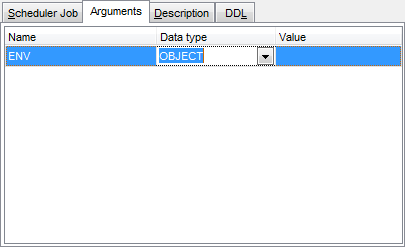
To compile the object, use the corresponding ![]() Compile item of the Navigation bar or toolbar.
Compile item of the Navigation bar or toolbar.



































































