Online Documentation for SQL Manager for Oracle
Creating/editing consumer group
Use the Consumer Group tab of Consumer Group Editor to create/edit a consumer group and specify its properties.
Name
Specify the name of the consumer group to be created, or view the name of the consumer group being edited.
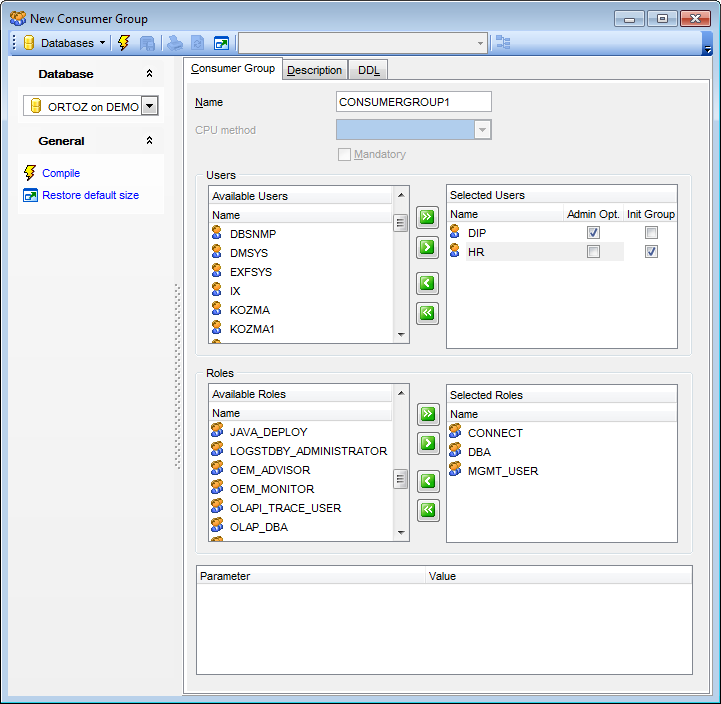
CPU method
This control is not editable as it is not currently supported by the server.
This box indicates the resource allocation method for distributing CPU among sessions in the consumer group:
ROUND-ROBIN (uses a round-robin scheduler to ensure sessions are fairly executed) - applied by default;
RUN-TO-COMPLETION (specifies that sessions with the largest active time are scheduled ahead of other sessions) - not supported yet.
![]() Mandatory indicates whether the consumer group being edited is mandatory or not.
Mandatory indicates whether the consumer group being edited is mandatory or not.
The Users and Roles groups allow you to form the consumer group by selecting its users and roles.
To select a user/role, you need to move it from the Available Users / Available Roles list to the Selected Users / Selected Roles list. Use the ![]()
![]()
![]()
![]() buttons or drag-and-drop operations to move the users and roles from one list to another.
buttons or drag-and-drop operations to move the users and roles from one list to another.
![]() Admin opt
Admin opt
If this flag is set for a user, the user granted a switch privilege for the consumer group may also grant the switch privilege for that consumer group to others.
![]() Init group
Init group
The initial consumer group of a user is the consumer group to which any session created by that user initially belongs.
If this flag is set for a user, the consumer group is set as initial resource consumer group for the user.
To compile the object, use the corresponding ![]() Compile item of the Navigation bar or toolbar.
Compile item of the Navigation bar or toolbar.


































































