Online Documentation for SQL Manager for Oracle
Setting refresh parameters
The Refresh tab allows you to specify the default methods, modes, and times for the database to refresh the materialized view. If the master tables of a materialized view are modified, then the data in the materialized view must be updated to make the materialized view accurately reflect the data currently in its master tables. Here you can schedule the times and specify the method and mode for the database to refresh the materialized view.
Refresh
This group allows you to enable/disable refresh for the materialized view:
![]() Do not define refresh options
Do not define refresh options
![]() Define refresh options
Define refresh options
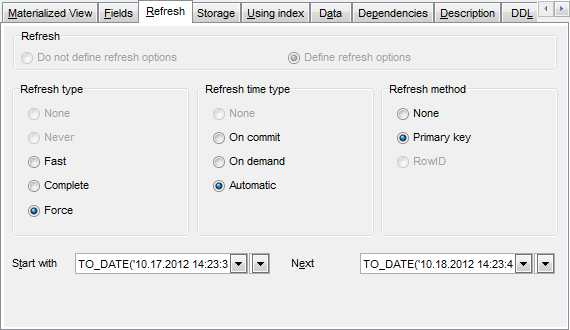
Refresh type
Specify the preferable refresh type:
![]() None
None
![]() Never (prevents the materialized view from being refreshed with any Oracle Database refresh mechanism or packaged procedure)
Never (prevents the materialized view from being refreshed with any Oracle Database refresh mechanism or packaged procedure)
![]() Fast (indicates the incremental refresh method, which performs the refresh according to the changes that have occurred to the master tables)
Fast (indicates the incremental refresh method, which performs the refresh according to the changes that have occurred to the master tables)
![]() Complete (indicates the complete refresh method, which is implemented by executing the defining query of the materialized view)
Complete (indicates the complete refresh method, which is implemented by executing the defining query of the materialized view)
![]() Force (indicates that when a refresh occurs, Oracle Database will perform a fast refresh if one is possible or a complete refresh if fast refresh is not possible)
Force (indicates that when a refresh occurs, Oracle Database will perform a fast refresh if one is possible or a complete refresh if fast refresh is not possible)
Refresh time type
Specify the preferable refresh time type:
![]() None
None
![]() On commit (indicates that a fast refresh is to occur whenever the database commits a transaction that operates on a master table of the materialized view)
On commit (indicates that a fast refresh is to occur whenever the database commits a transaction that operates on a master table of the materialized view)
![]() On demand (indicates that the materialized view will be refreshed on demand by calling one of the refresh procedures)
On demand (indicates that the materialized view will be refreshed on demand by calling one of the refresh procedures)
![]() Automatic (indicates that the materialized view will be refreshed automatically at the specified time)
Automatic (indicates that the materialized view will be refreshed automatically at the specified time)
Refresh method
Specify the preferable refresh method:
![]() None
None
![]() Primary key (specifies a primary key materialized view which allows materialized view master table to be reorganized without affecting the eligibility of the materialized view for fast refresh)
Primary key (specifies a primary key materialized view which allows materialized view master table to be reorganized without affecting the eligibility of the materialized view for fast refresh)
![]() RowID (specifies a rowid materialized view which is useful if the materialized view does not include all primary key columns of the master table)
RowID (specifies a rowid materialized view which is useful if the materialized view does not include all primary key columns of the master table)
Specify the START WITH and NEXT values for automatic refresh using the corresponding controls. For your convenience the date editor is implemented: click the arrow-down button to call the date editor popup window.
Start with
Specify a datetime expression for the first automatic refresh time.
Next
Specify a datetime expression for calculating the interval between automatic refreshes.



































































