Online Documentation for SQL Manager for Oracle
Creating/editing procedure
Use the Procedure tab of Procedure Editor to create/edit a stored procedure and specify its properties.
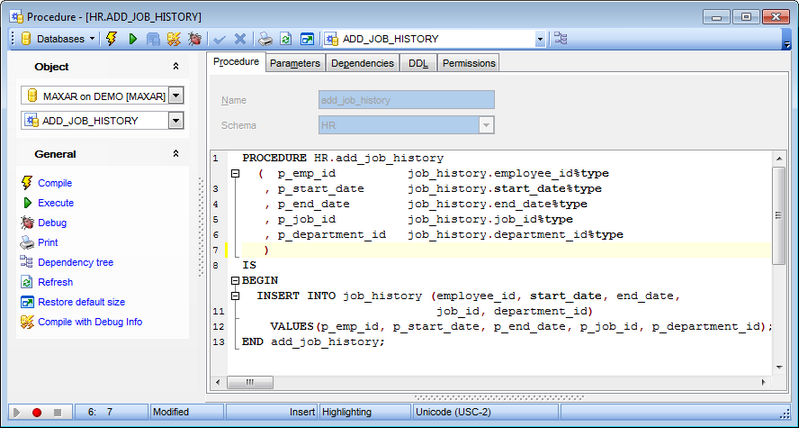
Name
View the name of the procedure being edited or created.
Schema
View schema in which the procedure will be created.
The lower area of the editor window allows you to specify the procedure definition. The DDL tab will display the changes made to the procedure specification.
For your convenience the code folding, syntax highlight, code completion and a number of other features for efficient SQL editing are implemented. For details see Working with Query data and Using the context menu.
To compile the object, use the corresponding ![]() Compile item of the Navigation bar or toolbar.
Compile item of the Navigation bar or toolbar.



































































