Online Documentation for SQL Manager for Oracle
Record parameters
The Records tab of the Access Parameters dialog allows you to define a number of options pertaining to the data records of the external table.
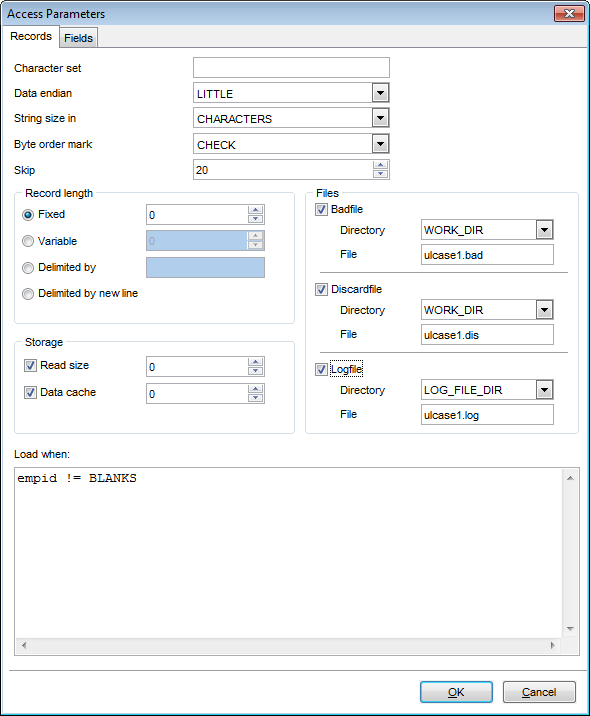
Character set
Identifies the character set of the datafile.
Data endian
Use the drop-down list to specify the endianness of data whose byte order may vary depending on the platform that generated the datafile. Possible values are: DEFAULT, LITTLE, BIG.
String size in
Use the drop-down list to specify whether the lengths specified for character strings are in bytes or characters.
Byte order mark
Use the drop-down list to specify whether or not the datafile should be checked for the presence of a byte-order mark (BOM):
UNCHECK indicates that the datafile should not be checked for a BOM and that all the data in the datafile should be read as data;
CHECK indicates that the datafile should be checked for a BOM; this is the default behavior for a datafile in a Unicode character set.
Skip
Specify the number of records skipped in the datafile before loading. This value can only be specified when non-parallel access is made to the data.
Record length
This group allows you to specify record length for the external table.
![]() Fixed
Fixed
If this option is selected, all records have a fixed size of length bytes specified in the spinner control.
![]() Variable
Variable
If this option is selected, the records have a variable length and each record is preceded by a character string containing a number with the count of bytes for the record specified in the spinner control.
![]() Delimited by
Delimited by
If this option is selected, the end of a record is identified by the characters specified in the edit box.
![]() Delimited by newline
Delimited by newline
If this option is selected, the end of a record is identified by the line feed.
Note: The actual value used is platform-specific. On UNIX platforms, NEWLINE is assumed to be "\n". On Windows NT, NEWLINE is assumed to be "\r\n".
Files
![]() Badfile
Badfile
This option allows you to specify the file to which records are written when they cannot be loaded because of errors. The purpose of the badfile is to have one file where all rejected data can be examined and fixed, so that it can be loaded.
Directory
Use the drop-down list to specify a directory object corresponding to a directory on the file system where the badfile will reside.
File
Use the edit box to specify a name for the badfile.
![]() Discard file
Discard file
This option allows you to specify the file to which records are written that fail the condition in the Load when clause.
Directory
Use the drop-down list to specify a directory object corresponding to a directory on the file system where the discard file will reside.
File
Use the edit box to specify a name for the discard file.
![]() Log file
Log file
This option allows you to specify the file that contains messages generated by the external tables utility while it is accessing data in the datafile.
Directory
Use the drop-down list to specify a directory object corresponding to a directory on the file system where the log file will reside.
File
Use the edit box to specify a name for the log file.
Storage
![]() Read size
Read size
This option allows you to specify the size of the read buffer. The size of the read buffer is a limit on the size of the largest record the access driver can handle.
![]() Data cache
Data cache
This option allows you to specify the data cache size (in entries). By default, the data cache feature is enabled (for 1000 elements). To completely disable the data cache feature, set it to 0. The data cache feature is only available for direct path loads.
Load when
This area allows you to identify the records that should be passed to the database, e.g.
empid != BLANKS
(dept_id = "SPORTING GOODS" OR dept_id = "SHOES") AND total_sales != 0



































































