Online Documentation for SQL Manager for Oracle
Locks
The Locks tab displays all session locks. Select the required session from the Session list to see its locks, locked objects and detailed information on them.
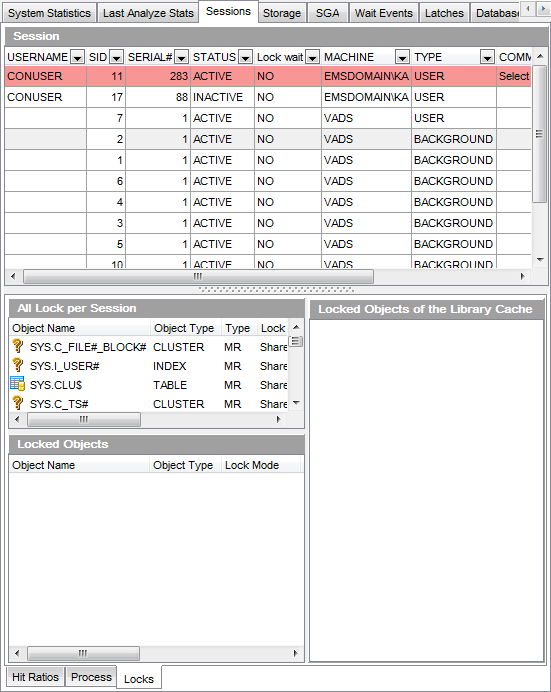
All Lock per Session
The list displays all locks for the selected session as a grid with the following columns: Object name, Object type, Type, Lock mode, Request, CTime, Lock ID1, Lock ID2, Block. If more convenient, you can change the order of the columns by dragging their headers horizontally.
Click a column caption to sort items by values of this column in the ascending or the descending mode.
Locked Objects
The list displays locked objects for the selected session as a grid with the following columns: Object name, Object type, Lock mode, Undo segment number, Slot number, Sequence number, Program. If more convenient, you can change the order of the columns by dragging their headers horizontally.
Click a column caption to sort items by values of this column in the ascending or the descending mode.
Locked Objects of the Library Cache
The list area displays the locked objects of the library cache grouped by object type.
|
See also: |


































































