Online Documentation for Data Export for Oracle
SQL options
The SQL Options tab allows you to set options for SQL as the output format (as a set of INSERT statements).
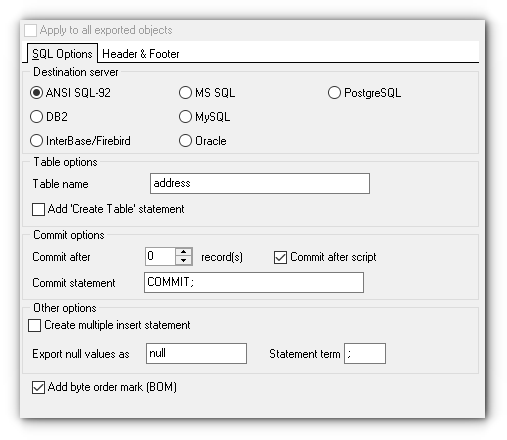
Destination server
Select the ![]() ANSI SQL-92 standard or define the type of DBMS you need to export data for (to achieve maximum compatibility). The result script will be generated in compliance with the specifications of the selected server type:
ANSI SQL-92 standard or define the type of DBMS you need to export data for (to achieve maximum compatibility). The result script will be generated in compliance with the specifications of the selected server type:
![]() DB2
DB2
![]() InterBase/Firebird
InterBase/Firebird
![]() Microsoft® SQL Server™
Microsoft® SQL Server™
![]() MySQL
MySQL
![]() Oracle
Oracle
![]() PostgreSQL
PostgreSQL
Table options
This group allows you to add the CREATE TABLE statement to the result script, define the name for the table being exported and select SQL dialect.
![]() Add 'IDENTITY_INSERT' statement (for export to MS SQL)
Add 'IDENTITY_INSERT' statement (for export to MS SQL)
Allow explicit values to be inserted into the identity column of a table.
Commit options
This group allows you to add the COMMIT statement after a defined number of records or at the end of the script. You can also define the commit statement (COMMIT; by default) in the corresponding edit-box.
Other options
![]() Create multiple insert statement
Create multiple insert statement
Check this option to perform insert operation using multiple insert statements.
Export null values as
Specify the representation of NULL values in the result script.
Statement term
Define the character denoting the end of each SQL statement (semicolon by default).
![]() Add byte order mark (BOM)
Add byte order mark (BOM)
With this option enabled the byte order mark is added to each TXT file.
|
See also: |


































































