Online Documentation for SQL Manager for MySQL
Creating/editing view
Use the Edit tab of View Editor to create/edit a view and specify its definition.
View name
Enter a name for the new view, or modify the name of the view being edited.
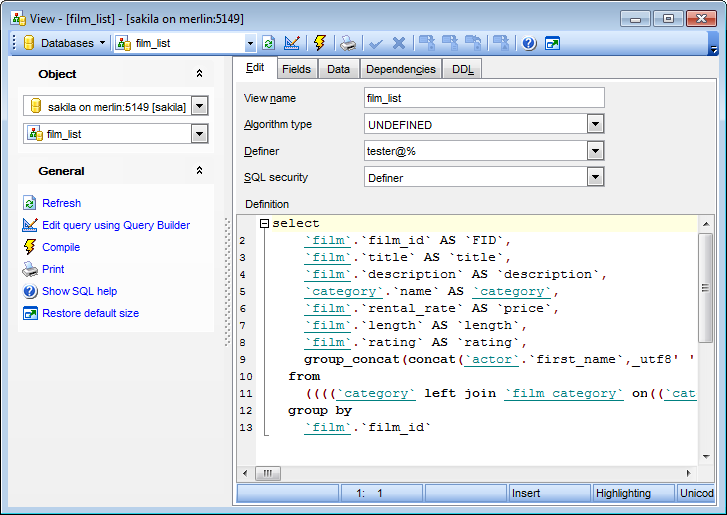
Algorithm type
Use the drop-down list to specify the way MySQL will process the view:
MERGE (the text of a statement that refers to the view and the view definition are merged, so that parts of the view definition replace corresponding parts of the statement);
TEMPTABLE (the results from the view are retrieved into a temporary table which is then used to execute the statement);
UNDEFINED (MySQL chooses which algorithm to use).
Definer
Specifies the MySQL account to be used when checking access privileges for the view when a statement is executed that references the view (if Definer is selected in the SQL security group).
Hint: You should either follow the 'user_name'@'host_name' format, or select the CURRENT_USER value to use the current MySQL user as the routine definer.
SQL security
Specify whether a statement that references the view will be executed using the permissions of:
![]() Definer (the user that creates the routine), or
Definer (the user that creates the routine), or
![]() Invoker (the user that invokes the routine)
Invoker (the user that invokes the routine)
Definition
This area allows you to specify the view definition as SQL statement. When editing the view, you can edit the definition using the editor area to make appropriate changes, and recompile the view.
For your convenience the syntax highlight, code completion and a number of other features for efficient SQL editing are implemented. For details see Working with SQL Editor area and Using the context menu.
To compile a view, you can use the ![]() Compile item available within the Navigation bar or toolbar.
Compile item available within the Navigation bar or toolbar.



































































