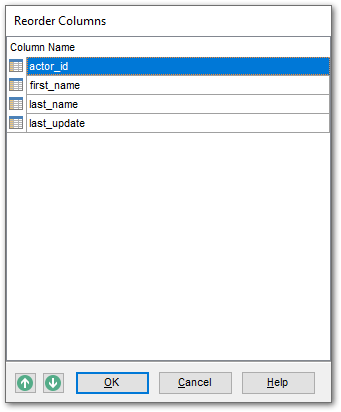Online Documentation for SQL Manager for MySQL
Changing columns order
The Reorder Columns dialog allows you to change the columns order in the table.
To open this dialog, open the table in Table Editor, proceed to the Columns tab there, right-click within the Columns list and select the Reorder Columns item from the context menu.
The columns are displayed in the Column name list in the current order.
To change the columns order, use the ![]()
![]() buttons or drag-and-drop operations within the list. Click the OK button to apply changes.
buttons or drag-and-drop operations within the list. Click the OK button to apply changes.