Online Documentation for Data Pump for MySQL
Target field properties
The Target object definition area of Step 5 allows you to view and edit the target ![]() field properties:
field properties:
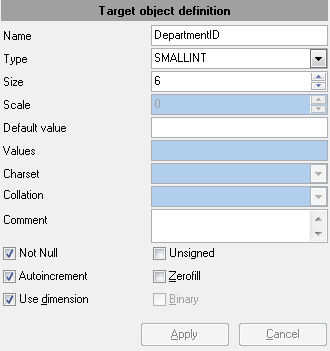
Name - specifies the field name
Type - use the drop-down list of data types supported by MySQL to select the one you wish to be applied to the currently selected field
Size - set the size of the field
Scale - specify the scale for the field values (if available for the selected data type)
Default value - enter the value that inserted records will get by default (if necessary)
![]() Not NULL - determines nullability for the field (whether the field is NULL / NOT NULL)
Not NULL - determines nullability for the field (whether the field is NULL / NOT NULL)
![]() Autoincrement - specifies the autoincrement property for the field (for integer fields)
Autoincrement - specifies the autoincrement property for the field (for integer fields)
Comment
If necessary, add a comment for the object.
Values - specifies the list of values (for the ENUM and SET data types)
Charset - define the character set for the selected field (for string data types)
Collate - specify collation for the field (for string data types)
![]() Use dimension - sets the dimension properties for field types having dimension properties (e.g. integer, float, or timestamp data types)
Use dimension - sets the dimension properties for field types having dimension properties (e.g. integer, float, or timestamp data types)
![]() Unsigned - assigns the UNSIGNED attribute to the field: integer data will be displayed unsigned
Unsigned - assigns the UNSIGNED attribute to the field: integer data will be displayed unsigned
![]() Zerofill - assigns the ZEROFILL attribute to the field: for columns of the numeric data type, MySQL will automatically add zeros before the first significant digit of the number stored in this column
Zerofill - assigns the ZEROFILL attribute to the field: for columns of the numeric data type, MySQL will automatically add zeros before the first significant digit of the number stored in this column
![]() Binary - specifies the binary collation of the column character set. In this case, sorting and comparison are based on numeric character values
Binary - specifies the binary collation of the column character set. In this case, sorting and comparison are based on numeric character values
<< Back to editing target objects


































































