Online Documentation for Data Generator for MySQL
Step 4 - Setting generation options
At this step you can specify data generation options.
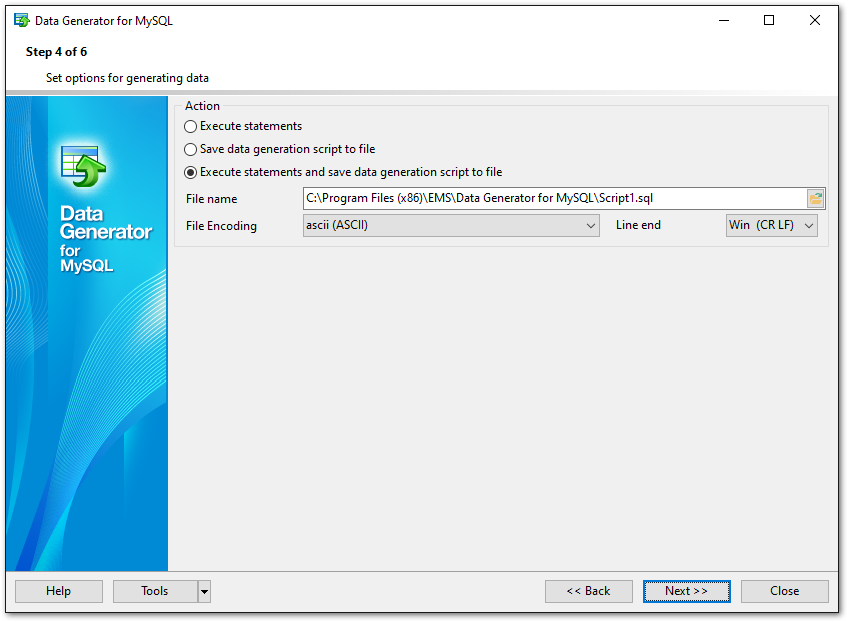
Action
Specify the action to be taken at the next step of the wizard:
![]() Execute statements
Execute statements
Select this option to execute the script for data generation.
![]() Save data generation script to file
Save data generation script to file
Select this option if you only need to save the script for data generation to a file, without the script execution.
![]() Execute statements and save data generation script to file
Execute statements and save data generation script to file
Select this option to execute the script for data generation and save it to a file.
File name
This box is enabled if the Save data generation script to file or Execute statements and save data generation script to file option is selected. Type in or use the ![]() Explorer button to specify the path to the *.sql file to store the SQL script.
Explorer button to specify the path to the *.sql file to store the SQL script.
File encoding
Select target encoding for the file.
Line end
Select the required line end symbol for the file: CR LF for Windows OS, LF for Unix or CR for MacOS.
When you are done, press the Next button to proceed to the next step of the Wizard.



































































