Online Documentation for SQL Backup for SQL Server
Selection
Use this tab to select servers and edit folders for restoring.
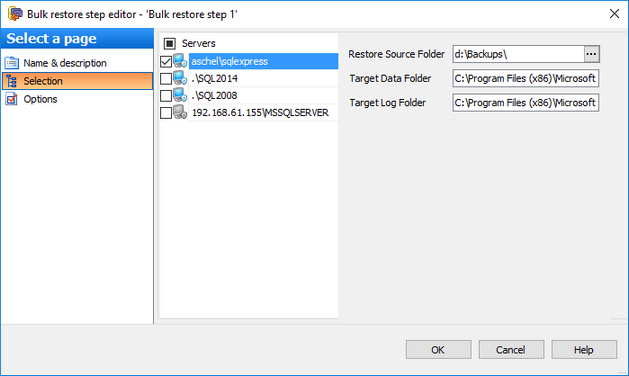
Restore Source Folder
Specify the folder for files search. Backups are retrieved in the following way. The program scans all files and fetches all database names from backups. The latest backup is chosen for each found database. If the latest file is a differential or transaction log backup EMS SQL Backup searches for all the previous backups required for successful restoring and applies all files automatically.
Target Data Folder
Specify the folder where database data files will be moved to.
Target Log Folder
Specify the folder where database transaction log files will be moved to.


































































