Online Documentation for SQL Backup for SQL Server
Selecting job
Use this step to set the correspondence between instances and jobs to be executed.
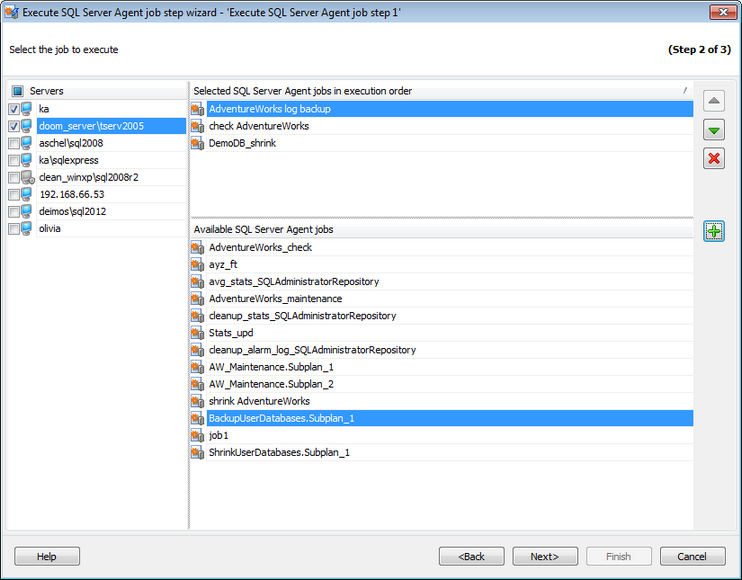
Select the server(s) in the Servers list and add the job from the Available SQL Server Agent jobs list to Selected SQL Server Agent jobs in execution order list using ![]() button or double-clicking.
button or double-clicking.
Note: Selecting servers is not available in Template mode. If the server name icon is grayed out the Backup service is not run (installed) or there is no connection to the server.
You can re-arrange jobs order for execution using arrow buttons on the right ![]()
![]() . Use
. Use ![]() Delete button or Delete key to remove job from the list.
Delete button or Delete key to remove job from the list.


































































