Online Documentation for SQL Backup for SQL Server
Step templates
The Step Templates section allows you to manage Step Templates.
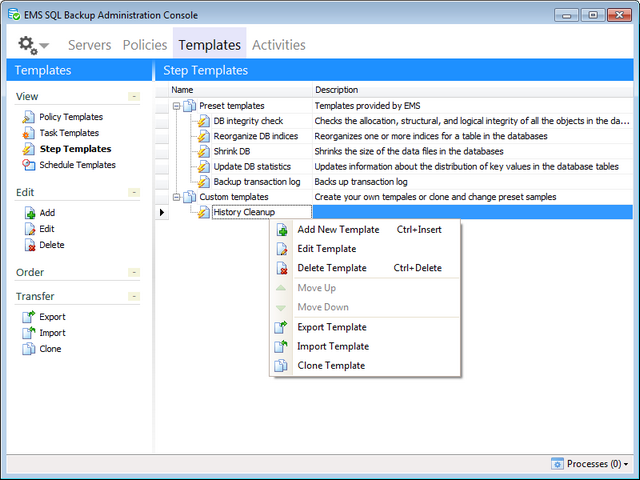
You can manage step templates using the buttons on the Toolbars or popup menu.
![]() Add New Template (Ctrl+Insert) - launches the wizard for creating a new step template
Add New Template (Ctrl+Insert) - launches the wizard for creating a new step template
![]() Edit Template - opens the step template editor
Edit Template - opens the step template editor
![]() Delete Template (Ctrl+Delete) - removes the template
Delete Template (Ctrl+Delete) - removes the template
![]() Export Template
Export Template
![]() Import Template
Import Template
![]() Clone Template - create a copy of the selected template
Clone Template - create a copy of the selected template
How to create a step based on the template:
When you are prompted to create a step on policy creation or task creation click the ![]() Create Step from Template button and select the template or several templates at once from the list.
Create Step from Template button and select the template or several templates at once from the list.
|
See also: |


































































