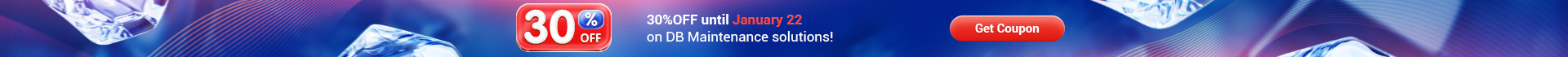Online Documentation for SQL Backup for SQL Server
Schedules
The Schedules section allows you to view and edit schedule(s) for task execution.
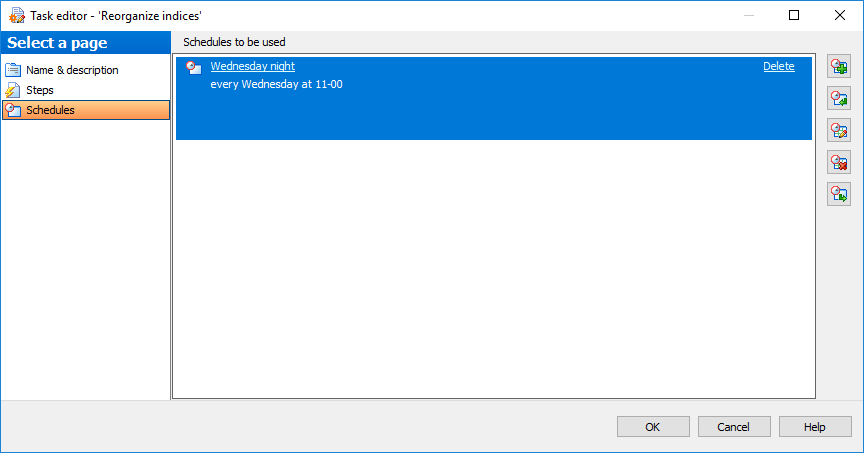
![]() Create new schedule
Create new schedule
Clicking this button opens the Schedule Editor allowing you to create a schedule.
![]() Create New Schedule from Template
Create New Schedule from Template
Use this button to create schedule from template. On pressing this button the Item selection dialog is opened allowing you to select any of the available templates and create a schedule based on its settings. If you select several schedule templates the corresponding number of schedules will be created.
![]() Edit Schedule
Edit Schedule
Click the button or double-click the step to open the selected schedule for editing.
![]() Delete Schedule
Delete Schedule
Click this button to remove selected schedule from the list.
![]() Copy schedule to templates
Copy schedule to templates
Use this button to create a template based on the selected schedule.