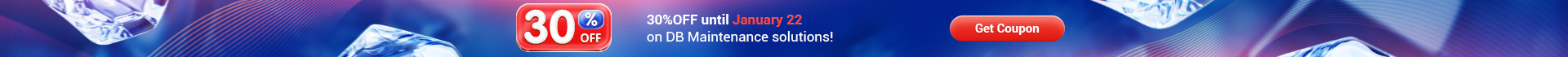Online Documentation for SQL Backup for SQL Server
Defining notification options
EMS SQL Backup administrator can receive electronic notifications on the results of EMS SQL Backup policy launch via e-mail.
At this step you can set notifications for the policy.
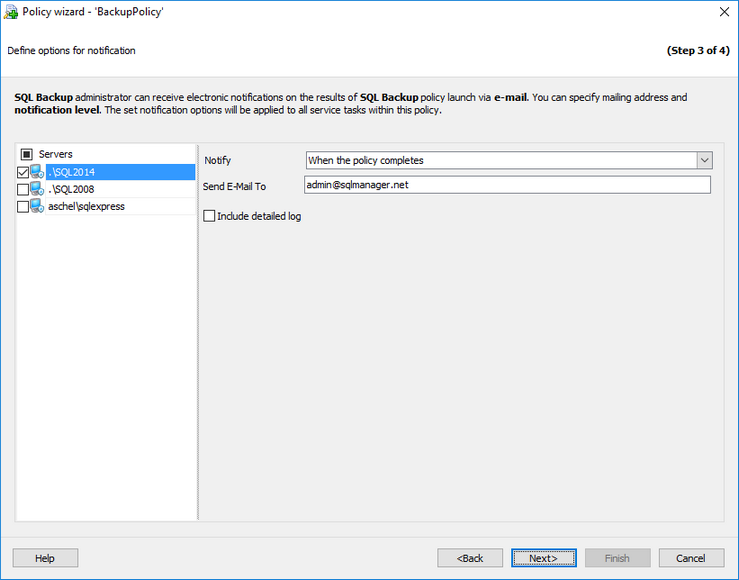
Check the necessary servers in the Servers list to send notifications about policy launch results.
In the Notify field specify the trigger action:
When the policy succeeds - send the message when policy tasks have been successfully completed.
When the policy fails - send the message when policy has failed.
When the policy completes - send the message when policy has been launched.
Input the recipient email address in the Send E-mail To field. You can define several e-mail addresses separating them with commas.
![]() Include detailed log
Include detailed log
If this option is checked the full execution log will be included in the notification e-mail. There will be only execution status in e-mail body if the option is switched off.
Note: Email agent options should be set for the service at Server-side components properties.