Online Documentation for SQL Backup for SQL Server
Log storage settings
At this tab you need to configure settings of EMS SQL Backup log storage for the server. Log file stores information about user tasks and policies launches.
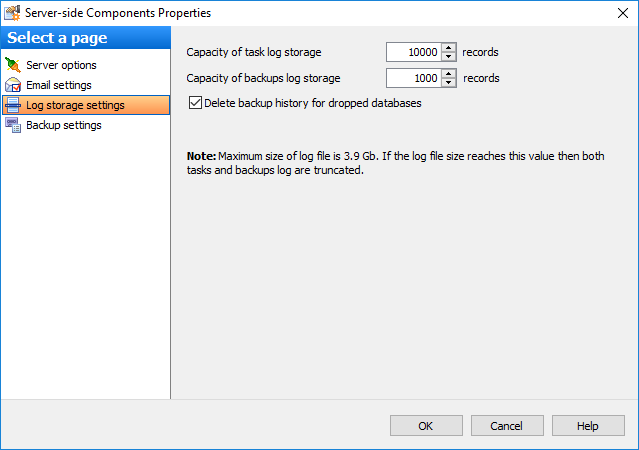
Capacity of task log storage
Set the maximum task log records count. When the task log records count reaches the maximum set value the program will truncate old records automatically.
Capacity of backups log storage
Set the maximum backup history records count. When the history records count reaches the maximum the program will truncate old backup history records automatically.
![]() Delete backup history for dropped databases
Delete backup history for dropped databases
Check this option to ensure that all backup history is removed from SQL Backup storage on deleting a database. History cleanup is provided by firing the DDL trigger, so it does not matter how the database is actually dropped.
Depending on the configured values you may receive warning notification message that 'Log size is exceeded' appearing on server refresh, notifying that you need to decrease the capacity values. Also this message will be displayed in the server overview information until you perform history cleanup operation or the file is truncated automatically.
Note, that log file truncation is not performed immediately on reaching the specified boundary values.


































































