Online Documentation for SQL Administrator for SQL Server
Managing alerts
The Alerts section allows you to browse the list of alerts and manage them efficiently.
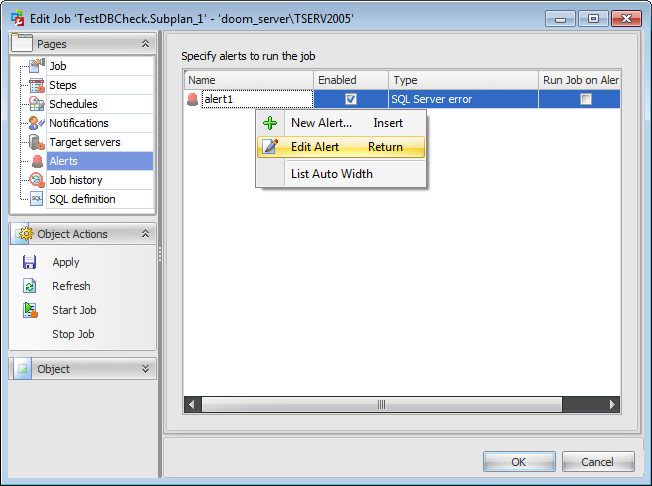
The list displays the alerts as a grid with the following columns: Name, Enabled, Type, Run Job on Alert.
Click a column caption to sort items by values of this column in the ascending or the descending mode.
Right-click an item within the list to call the context menu allowing you to create a new alert and specify its properties using Alert Editor, edit, delete the selected alert, refresh the list, or show/hide columns of the list.


































































