Online Documentation for SQL Administrator for SQL Server
Managing notifications
The Notifications tab allows you to specify actions that the SQL Server Agent service will take after the job completes (succeeds or fails). Job responses ensure that database administrators know when jobs complete and how frequently they run.
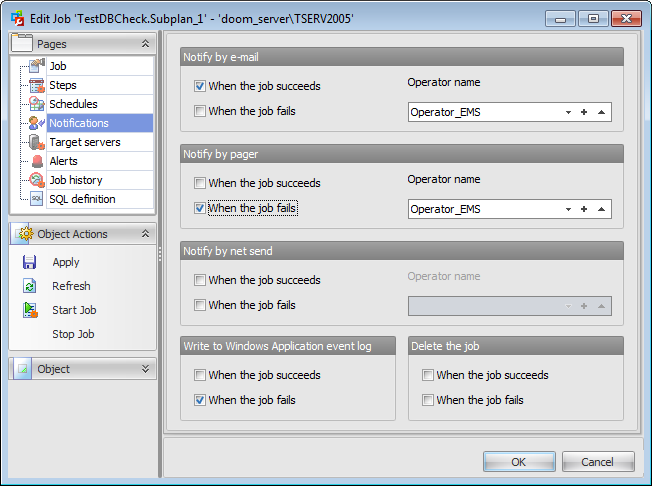
Notify by e-mail
Use the drop-down list to select the operator that will be notified via e-mail, and specify the job status for the notification to be performed:
![]() When the job succeeded and/or
When the job succeeded and/or
![]() When the job failed
When the job failed
Notify by pager
Use the drop-down list to select the operator that will be notified using electronic paging, and specify the job status for the notification to be performed:
![]() When the job succeeded and/or
When the job succeeded and/or
![]() When the job failed
When the job failed
Notify by net send
Use the drop-down list to select the operator that will be notified using a net send message, and specify the job status for the notification to be performed:
![]() When the job succeeded and/or
When the job succeeded and/or
![]() When the job failed
When the job failed
Write to Windows Application event log
If necessary, specify the job status for writing to Microsoft Windows Application event log:
![]() When the job succeeded and/or
When the job succeeded and/or
![]() When the job failed
When the job failed
Delete the job
If you are certain that you do not need to rerun this job later, you can specify the job status deleting the job:
![]() When the job succeeded and/or
When the job succeeded and/or
![]() When the job failed
When the job failed



































































