Online Documentation for SQL Administrator for SQL Server
Setting application role properties
Use the Properties tab of the Application Role Editor to create/edit an application role and specify its properties and membership.
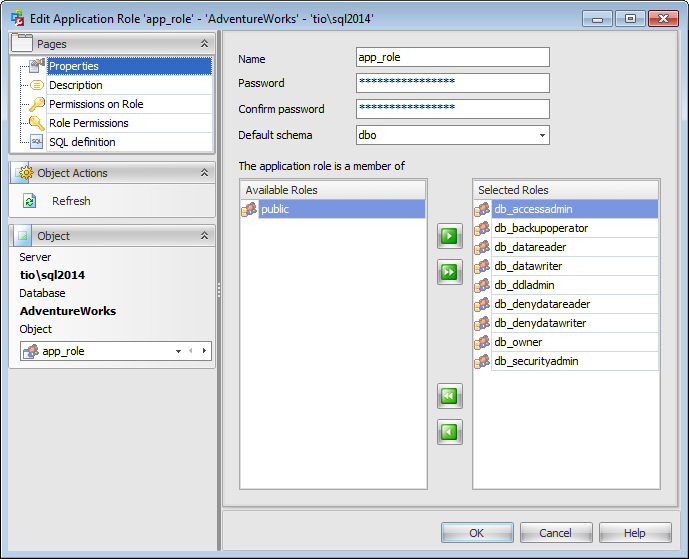
Name
Enter a name for the new application role, or edit the name of the application role being edited.
Password
Specify a password for the new application role, or edit the password of the application role being edited and then confirm this password in the corresponding field.
Default Schema
Specify the first schema that will be searched by the server when it resolves the names of objects for this role.
Note: If this field remains empty, the application role will use DBO as its default schema. The schema defined may not exist in the database.
The application role is member of
Define role membership, i.e. select the built-in database role(s) the current role will be a member of. The selected roles determine the tasks that can be performed through the current role.
To select a role, you need to move it from the Available Roles list to the Selected Roles list. Use the ![]()
![]()
![]()
![]() buttons or drag-and-drop operations to move the roles from one list to another.
buttons or drag-and-drop operations to move the roles from one list to another.


































































