Online Documentation for SQL Administrator for SQL Server
Setting database user properties
Use the Properties section of the User Editor to create/edit a user and specify its attributes.
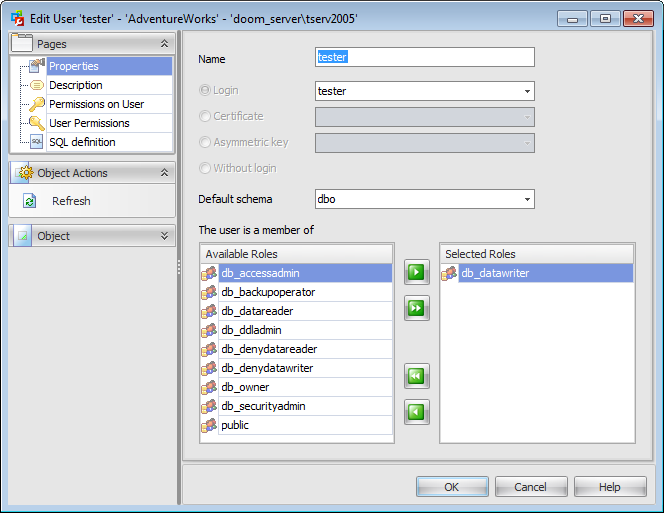
Name
Specifies the name by which the user is identified inside this database.
![]() Login
Login
If this option is selected, use the drop-down list to specify the SQL Server login for which the database user is being created.
![]() Certificate
Certificate
If this option is selected, use the drop-down list to specify the certificate for which the database user is being created.
![]() Asymmetric key
Asymmetric key
If this option is selected, use the drop-down list to specify the asymmetric key for which the database user is being created.
![]() Without login
Without login
This option specifies that the user should not be mapped to any of existing logins.
Default schema
Use the drop-down list to specify the first schema that will be searched by the server when it resolves the names of objects for this database user.


































































