Online Documentation for SQL Administrator for SQL Server
Setting index actions and options
Use this step to set index options and actions (rebuild, reorganize or disable).
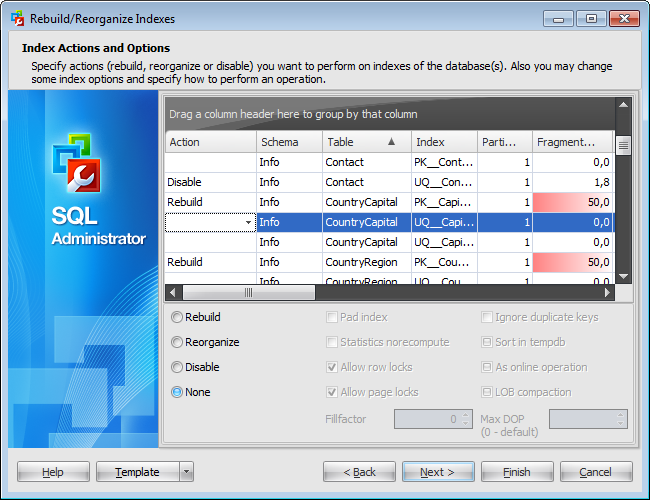
The lower area lists the parameters that can be defined for the specified action (except for ![]() Disable).
Disable).
![]() Rebuild
Rebuild
![]() Pad index
Pad index
This parameter sets the percentage of free space in the intermediate level pages during index creation.
![]() Statistics norecompute
Statistics norecompute
This option specifies whether out-of-date index statistics should be automatically recomputed.
![]() Allow row locks
Allow row locks
This option determines whether row locks are used in accessing index data.
![]() Allow page locks
Allow page locks
This option determines whether page locks are used in accessing index data.
![]() Ignore duplicate keys
Ignore duplicate keys
This option applies only to insert operations after the index is created or rebuilt.
![]() Sort in tempdb
Sort in tempdb
Determines where the intermediate sort results, generated during index creation, are stored. When this option is checked, the sort results are stored in tempdb. When it is not checked, the sort results are stored in the filegroup or partition scheme in which the resulting index is stored.
![]() As online operation
As online operation
This option determines whether concurrent user access to the underlying table or clustered index data and any associated non-clustered indexes is allowed during index operations.
Fillfactor
This parameter sets the percentage of free space in the leaf level of each index page during index creation.
Max DOP
This parameter sets the maximum number of processors the query processor can use to execute a single index statement. Fewer processors may be used depending on the current system workload.
![]() Reorganise
Reorganise
![]() LOB compaction
LOB compaction
Check this option to compact large object data (LOBs). They are contained in the clustered index or underlying table and can be compacted when an index is reorganized. The data types image, text, ntext, varchar(max), nvarchar(max), varbinary(max), and xml are large object data types. Compacting this data can cause better disk space use.
Click the Next button to proceed to the Performing rebuilding/reorganizing step of the wizard.


































































