Online Documentation for SQL Administrator for SQL Server
Permissions
The Permissions tab of the Data Type Editor window allows you to set permissions to users, roles and application roles.
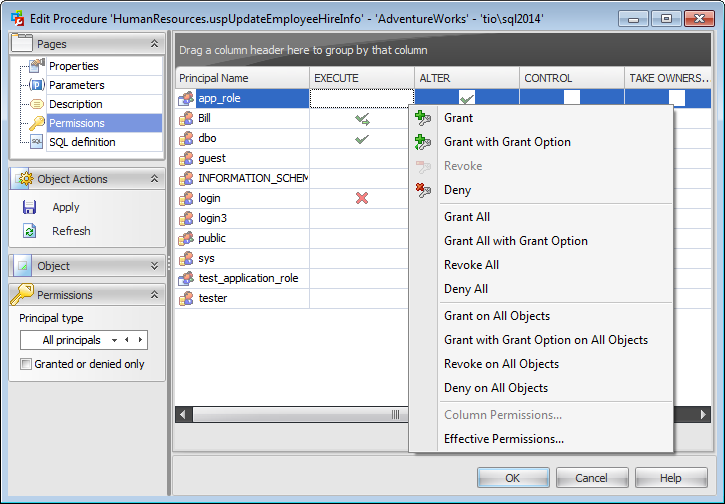
Principal Name
This column contains the name of the database-level principals (users, database roles or application roles).
Note: If you double-click the object name then the User Editor / Database Role Editor / Application Role Editor appears.
Right-click a cell within the permission column to grant a permission to the principal. The context menu of a cell allows you to:
- grant a permission to the principal;
- grant a permission (with Grant Option) to the principal;
- deny a permission to the principal;
- revoke a previously granted or denied permission;
- grant all permissions to the principal;
- grant all permissions (with Grant Option) to the principal;
- deny all permissions to the principal;
- revoke all previously granted or denied permissions.
Note: Permissions can be granted to a principal by double-clicking a corresponding cell in of the permission column.
Using the context menu you can access the dialog for managing effective permissions.


































































