Online Documentation for SQL Administrator for SQL Server
Properties
Use the Properties tab of the Data Type Editor to create/edit a data type and specify its properties.
Name
Enter a name for the new data type. Note that data type names must comply with the rules for identifiers and must be unique within the schema.
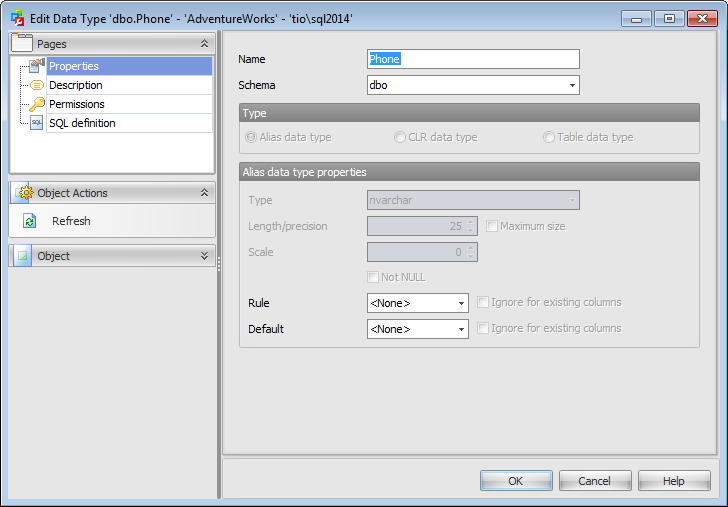
Schema
Use the drop-down list to select the schema which the data type belongs to. The default selection is the default schema for the current user.
Type
On creating a new user-defined type, you should first specify its implementation kind.
![]() Alias data type
Alias data type
This selection specifies that an alias data type will be created on the basis of an existing SQL Server data type.
![]() CLR data type
CLR data type
This selection specifies that the user-defined will be taken from an assembly.
![]() Table data type
Table data type
This selection specifies that a new user-defined table type will be created.
Alias data type properties
Type
Use the drop-down list to select SQL Server supplied data type on which the alias data type is based (base_type). The base type of an existing Data Type is not editable.
Length/precision
Specify the size value (for certain types). Check ![]() Maximum size to use the maximum values set by SQL Server.
Maximum size to use the maximum values set by SQL Server.
Scale
Defines the maximum number of decimal digits that can be stored to the right of the decimal point of the value (for numeric and decimal data types).
![]() Not Null
Not Null
Specify whether the Data Type can accept NULL values. The nullability of an existing Data Type is not editable.
Rule
Use the drop-down list to select a rule to bind to the user-defined data type (optional). Check ![]() Ignore for existing columns to apply the selected rule only to newly added columns.
Ignore for existing columns to apply the selected rule only to newly added columns.
Default
Use the drop-down list to select a default to bind to the user-defined data type (optional). Check ![]() Ignore for existing columns to apply the selected default only to newly added columns.
Ignore for existing columns to apply the selected default only to newly added columns.
CLR Data Type
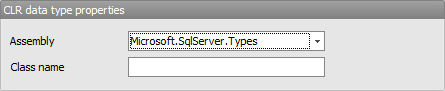
Assembly
Use the drop-down list to select the SQL Server assembly that references the implementation of the Data Type in the common language runtime (CLR). The assembly must have been already created in the database.
Class name
Specifies the class within the assembly that implements the Data Type. The class name can be a namespace-qualified name (if the programming language that is used to write the class uses the concept of namespaces, such as C#).
Table Data Type
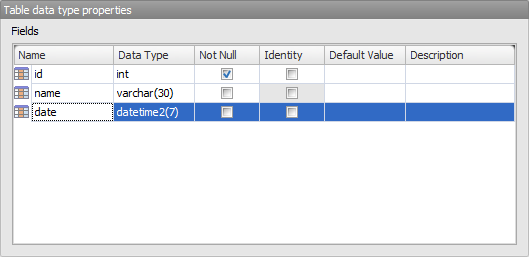
Fields
This area lists the columns of the Data Type as a grid.
Double-click a field to open Field Editor for editing the field.
Right-click within the Fields area to display the context menu allowing you to add new, insert, edit using Field Editor, delete the selected field, or move it up/down within the list.
The Fields list provides the following attributes of each field of the Data Type:
Name
Data Type
Not Null
Identity
Default Value
Description


































































