Online Documentation for SQL Administrator for SQL Server
Properties
The Properties tab is intended for setting main field properties.
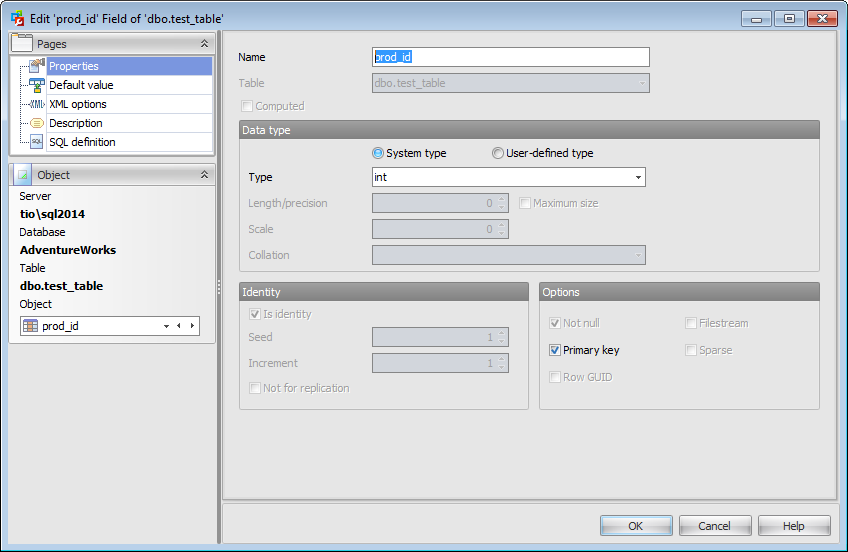
Name
Enter a name for the new field, or modify the name of the field being edited. Note that the name of a field must be unique among all the field names in the table.
Table
In this field the Table name of the field being edited is displayed.
![]() Computed
Computed
Check this option to create a computed column and set the expression that defines its value.
![]() Store computed value in table
Store computed value in table
This option determines whether computed values are stored in the table or the column is not physically stored in the table.
Expression
Specify an expression that defines the value of the computed column. For example, a computed column can have the following definition:
cost AS price * qty.
The expression can be a noncomputed column name, constant, function, variable, and any combination of these connected by one or more operators. The expression cannot be a subquery or include an alias data type.
Data type
Select whether the field being created/edited is based on a standard data type or a user-defined type.
Type
Here you can set the field type by selecting it from the drop-down list of the standard SQL Server data types or user-defined data types.
Length/precision
Specify the size value (for certain types). Check the ![]() Maximum size option to use the maximum values set by SQL Server.
Maximum size option to use the maximum values set by SQL Server.
Scale
Defines the maximum number of decimal digits that can be stored to the right of the decimal point of the value (for numeric and decimal data types).
Collation
Use the drop-down list to specify the collation for text and char columns. By default, the column is assigned the default collation of the database.
Identity
![]() Is identity
Is identity
This option specifies that the new column is an identity column.
Seed
Specify the value used for the first row that is loaded into the table.
Increment
Specify the value added to the identity value of the previous row that is loaded.
![]() Not for replication
Not for replication
This option allows you to specify that the Identity property should not be enabled when a replication agent modifies the table that contains the identity column.
Options
![]() Not NULL
Not NULL
Check this option to specify that the values for the column should never contain a null value. NOT NULL affects all INSERT and UPDATE operations on a column.
![]() Primary key
Primary key
Check this option to include the field into the primary key. Note that if you include a field to a primary key, you should also make it Not Null.
A table typically has a column or combination of columns that contain values that uniquely identify each row in the table. This column, or columns, is called the primary key (PK) of the table and enforces integrity of the table.
![]() Row GUID
Row GUID
This option specifies that the ROWGUIDCOL property is added to the column. ROWGUIDCOL indicates that the column is a row GUID column. This option can be set only for uniqueidentifier fields.
![]() Filestream
Filestream
Check this option to store the data from this column in the Filestream filegroup. This option is available if any filestream file group is specified for the table.
![]() Sparse
Sparse
Check this option to make the column a Sparse column. Sparse columns are ordinary columns that have an optimized storage for null values. Sparse columns reduce the space requirements for null values at the cost of more overhead to retrieve non-null values.


































































