Online Documentation for SQL Administrator for SQL Server
Properties
Use the Properties tab of the Synonym Editor to create/edit a synonym and specify its properties.
Name
Enter a name for the new synonym, or modify the name of the synonym being edited.
Schema
Use the drop-down list to select the schema in which the synonym is created.
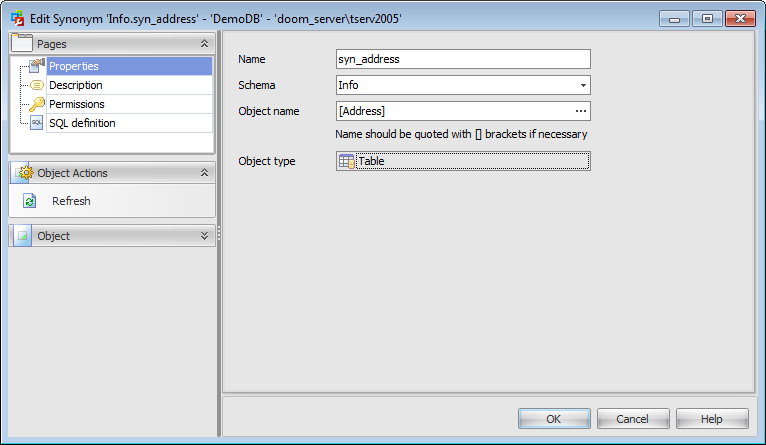
Object name
This box displays the base object that the synonym references. To change the object, click the ellipsis button.
The object name can be edited manually if necessary.
The Select Database Object dialog allows you to specify a database object to use as the referenced object.
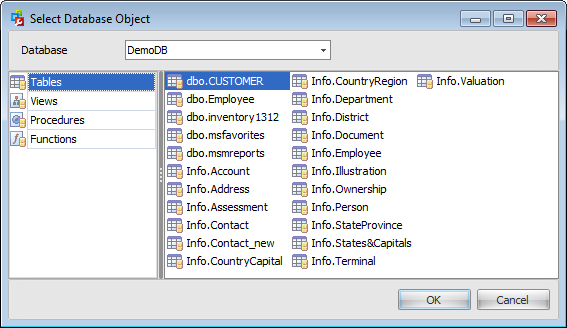
After you have selected the necessary object, its type will be displayed in the Object type field.



































































