Online Documentation for SQL Administrator for SQL Server
Properties
The Properties tab allows you to view/edit Table options (Storage attributes, Table lock usage).
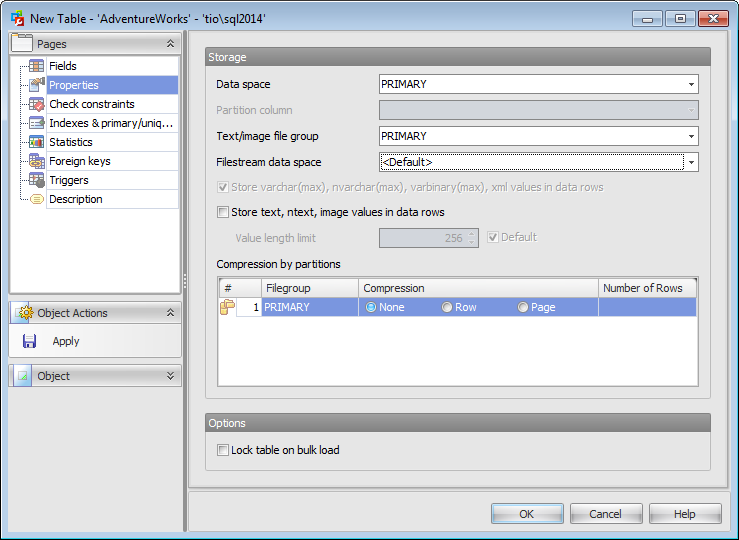
Storage
Data space
Use the drop-down list to specify the new table data storage (a file group or a partition scheme).
Partition column
This drop-down list is only available if a partition scheme is specified for Data space. Select a field that will be used as the partitioning column for the table.
Text/image file group
Use the drop-down list to select the file group where data of the text and image types will be stored.
Filestream data space
Select the needed Filestream filegroup from the drop-down list. This option is available only for SQL Server 2008 and higher.
![]() Store varchar(max), nvarchar(max), varbinary(max) and xml fields in data rows
Store varchar(max), nvarchar(max), varbinary(max) and xml fields in data rows
Varchar(max), nvarchar(max), varbinary(max), xml types and large UDT values are stored directly in the data row, up to a limit of 8000 bytes and as long as the value can fit in the record. If the value does not fit in the record, a pointer is stored in-row and the rest is stored out of row in the LOB storage space.
![]() Store text, ntext, image values in data rows
Store text, ntext, image values in data rows
When this option is checked new text, ntext, or image strings are stored directly in the data row. All existing BLOB (text, ntext, or image data) will be changed to text in row format when the BLOB value is updated.
When this option is on, the value length limit defaults to 256 bytes. You can set this value in bounds from 24 through 7000.
Compression by partitions
Use this area to set compression options for the table. Compression type can be different for each table partition. Set the partition compression to Row or Page. Set None to leave a partition uncompressed.
Options
![]() Lock table on bulk load
Lock table on bulk load
When disabled (the default), it causes the bulk load process on user-defined tables to obtain row locks. When enabled, it causes the bulk load processes on user-defined tables to obtain a bulk update lock.



































































