Online Documentation for SQL Manager for SQL server
Grant Manager
Grant Manager allows you to set the user access grants for certain database objects: schemas, tables, views, procedures, synonyms, aggregates, XML schema collections, assemblies, etc.
'Global' user privileges define the user access rights to all the database objects on the server. Granting privileges on the selected database objects allows a user to perform the defined operation over the selected objects.
To open Grant Manager, select the Tools | Grant Manager main menu item.
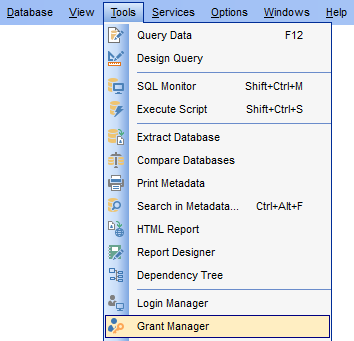
- Using Navigation bar, Toolbar and context menu
- Setting object permissions
- Managing column permissions
- Filtering objects in list
- Setting database permissions
- Viewing effective permissions
To define grants on database objects:
-
select the Tools | Grant Manager main menu item, or use the corresponding
 toolbar button to open Grant Manager;
toolbar button to open Grant Manager;
- select the object type using the drop-down list on the toolbar;
- select a User or Role from the Privileges for pane of the Navigation bar;
- edit user/role privileges using Grant Manager
or
- right-click an object within the Users/Roles node in DB Explorer and select the Grants for <object_name> context menu item;
- edit user/role privileges using Grant Manager


































































