Online Documentation for SQL Manager for SQL server
Defining shrink action for files
This step of the wizard provides you with information on the allocated and free space, and allows you to specify the shrink action for each of the database files.
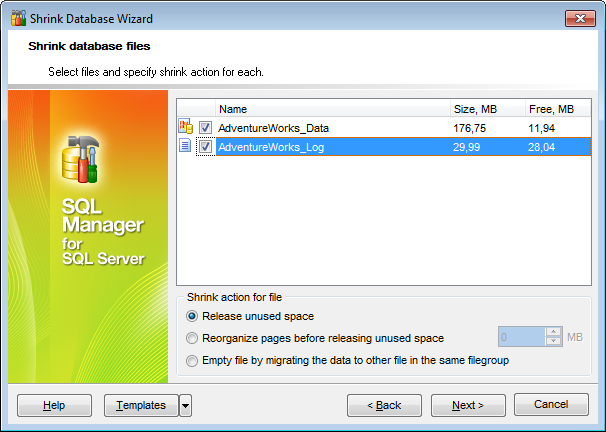
Shrink action for file
![]() Release unused space
Release unused space
The free unused space is released explicitly (default).
![]() Reorganize pages before releasing unused space
Reorganize pages before releasing unused space
This action causes the pages to be reorganized before unused space is released.
![]() Empty file by migrating the data to other file in the same filegroup
Empty file by migrating the data to other file in the same filegroup
This action migrates all data from the selected file to other files in the same filegroup. In this case placing data on the file is not allowed.
If necessary, you can change the default value of the target_size edit-box to enforce shrinking the file to the specified size.
When you are done, click the Next button to proceed to the Shrinking database step of the wizard.


































































