Online Documentation for SQL Manager for SQL server
Setting backup type and options
This step of the wizard allows you to set up basic options pertaining to the database backup operation.
Database recovery model
This label displays the recovery model defined for the database.
Backup name
Enter a name for the current backup.
Backup description
Enter any optional text to describe the backup operation.
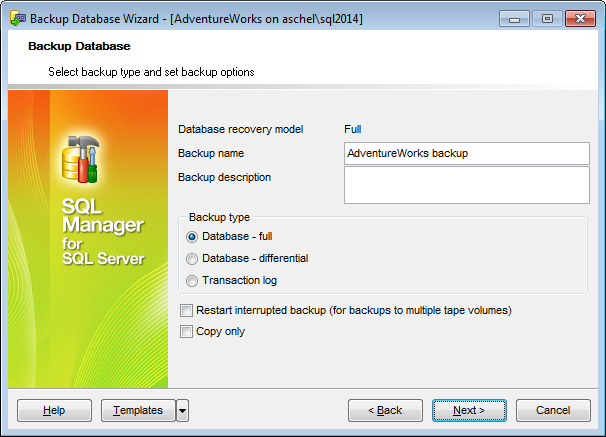
Backup type
Use this parameter to define the backup type:
![]() Database - full (a full database backup which backs up the entire database including the transaction log)
Database - full (a full database backup which backs up the entire database including the transaction log)
![]() Database - differential (a differential backup which records only the changes made to the data in the database after the last full database backup)
Database - differential (a differential backup which records only the changes made to the data in the database after the last full database backup)
![]() Transaction log (a sequence of log backups provided for a continuous chain of transaction information to support recovery forward from database, differential, or file backups)
Transaction log (a sequence of log backups provided for a continuous chain of transaction information to support recovery forward from database, differential, or file backups)
![]() Restart interrupted backup
Restart interrupted backup
Specifies that SQL Server restarts an interrupted backup operation. This option may save time because it restarts the backup operation from the point it was last interrupted.
Note: This option can only be used for backups directed to tape media and for backups that span multiple tape volumes. A restart operation never occurs on the first volume of the backup.
![]() Copy only
Copy only
This option specifies that the backup does not affect the normal sequence of backups. A copy-only backup does not affect the overall backup and restore procedures for the database. You can create a copy-only backup for any type of backup.
Click the Next button to proceed to the Selecting database files to backup step of the wizard.



































































