Online Documentation for SQL Manager for SQL server
Viewing search result
The Search in Metadata window allows you to view the search progress and results fetched from the database.
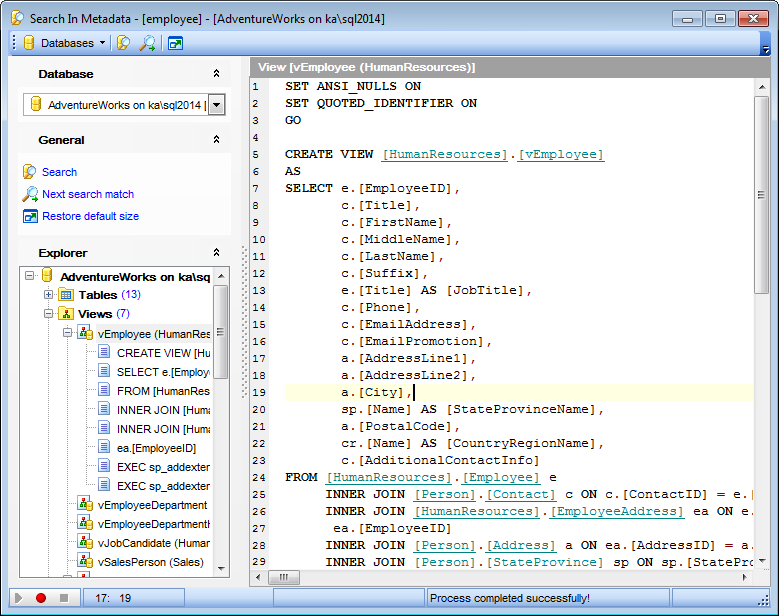
After the search is complete, the Explorer group on the Navigation bar displays the tree of database objects in which the search string is found, and allows you to view metadata of the required object or its fragment quickly by clicking enclosed object branches in the tree.
The Object <object_name> area is provided for viewing metadata of the objects, with the search string highlighted.
For your convenience the syntax highlight, code completion and a number of other features for efficient SQL editing are implemented. For details see Working with Query Data area and Using the context menu.


































































