Online Documentation for SQL Manager for SQL server
Specifying memory-optimized table indices
Use the Indices tab to specify indices for the newly created memory- optimized table.
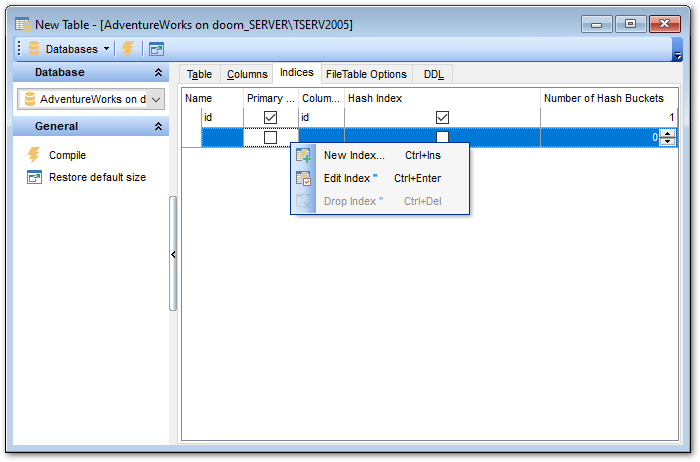
The Indexes list provides the following attributes of each index of the table:
Name
Primary Key
Columns
Hash index
Number of Hash Bucket
Right-click an index to display the context menu allowing you to create new, edit or drop an index.
Double-click an index or use the New/Edit Index context menu item to open Memory-optimized table index editor for editing the index.
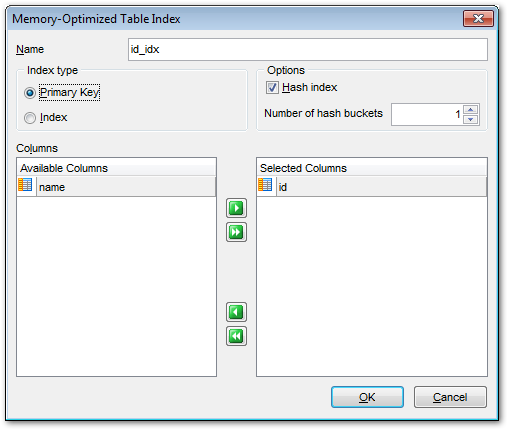
Index type
![]() Primary Key
Primary Key
This selection indicates that the primary key index is created.
![]() Index
Index
This selection specifies a regular, non-unique index.
Options
![]() Hash index
Hash index
Checking this option indicates that a HASH index is created. A hash index consists of a collection of buckets organized in an array.
Number of hash buckets
Define the number of buckets that should be created in the hash index.
Columns
To include column(s) in the index, you need to move it from the Available Columns list to the Selected Columns list. Use the ![]()
![]()
![]()
![]() buttons or drag-and-drop operations to move the columns from one list to another.
buttons or drag-and-drop operations to move the columns from one list to another.



































































