Online Documentation for SQL Manager for SQL server
Database Registration Manager
Database Registration Manager allows you to register new databases and delete the registration of no longer needed databases, including non-existing ones.
To open Database Registration Manager use the corresponding item of the database context menu or the host context menu.
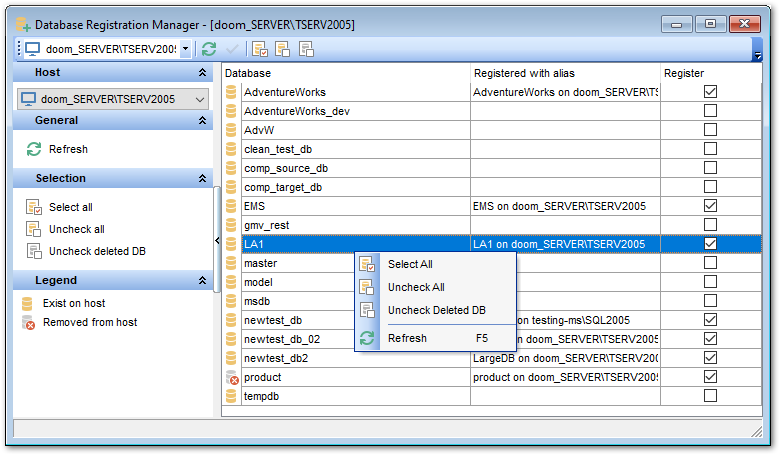
The grid contains all databases located on the selected host. You can change Host selection using the appropriate drop-down list in the navigation bar.
Check databases you want to be registered.
Using the context menu you can:
- select all databases,
- uncheck all databases,
- uncheck deleted databases,
- refresh the list.
After the selection is made click the ![]() Apply changes button to register selected databases.
Apply changes button to register selected databases.
|
Availability: |
|
|
Full version (for Windows) |
Yes |
|
Lite version (for Windows) |
No |
|
Note: To compare all features of the Full and the Lite versions of SQL Manager, refer to the Feature Matrix page. |
|



































































