Online Documentation for SQL Manager for SQL server
Object file names
This dialog is used for managing objects that should be written to files and respective file names.
The order of objects definitions in the general script that is created on clicking the Generate Script... button coincides with the objects order in this list.
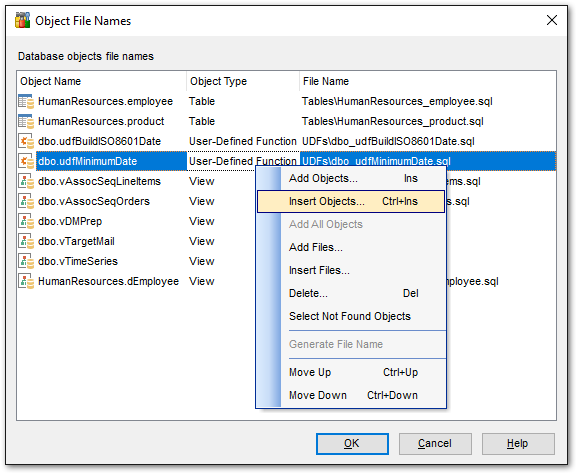
If a database object is not added to this list its definition is not saved to file. To manage this list use the grid context menu.
To add all already existing database objects of selected types use the Add All Objects context menu item.
To add separate objects use the Add Objects... or Insert Objects... context menu item. Pick up needed object(s) in the opened Select Object dialog.
File names are generated automatically according to templates defined in the Options for storing object definitions dialog. You can change the file name and its path if needed by pressing the ![]() button. For your convenience the Generate File Name option is available. If the File Name field is empty due to some reasons you can use this option to set the default file name based on corresponding templates.
button. For your convenience the Generate File Name option is available. If the File Name field is empty due to some reasons you can use this option to set the default file name based on corresponding templates.
You can add any *.sql files to this list that are not associated with objects definitions. For example, you can add a file with a script for filling up a table with data. Use the Add Files... or Insert Files... commands for this purpose. After the file is added to the list select the SQL as the Object Type for it and define the Object Name.
To remove files from the list use the Delete... context menu item. The multiple select is available.
Use the Select Not Found Objects context menu item to reveal objects that are presented in the list but do not exist in the database.
Use the Move up and the Move down context menu items to reorder the objects.


































































