Online Documentation for SQL Manager for SQL server
Default Data Options
Default data options for newly registered databases
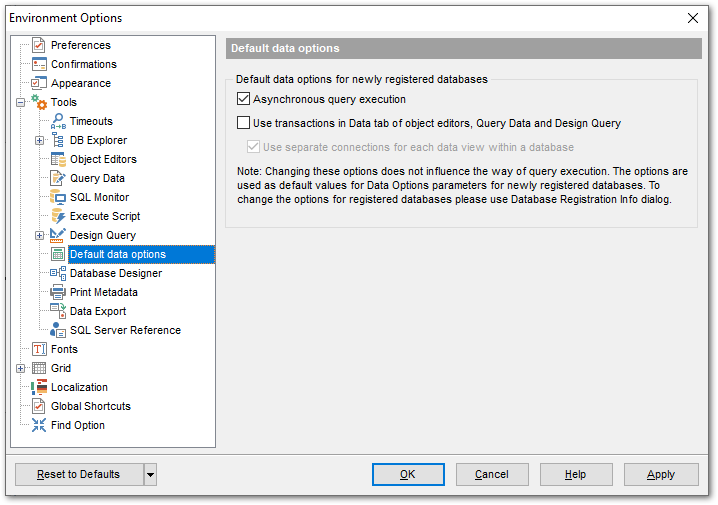
![]() Asynchronous query execution
Asynchronous query execution
Check this option to allow executing queries in background mode (asynchronously).
![]() Use transactions in Data tab of object editors, Query Data and Design Query
Use transactions in Data tab of object editors, Query Data and Design Query
If this option is enabled, a transaction is active until the 'Data' tab is closed or the 'Commit' button is pressed; all edited records are blocked until the transaction is committed. If this option is disabled, the transaction starts and is immediately committed (autocommit) on saving each record which is blocked only for a short period of time.
![]() Use separate connections for each data view within a database
Use separate connections for each data view within a database
Uncheck this option to use separate connection for each data view within a database. Note that this option is only available when the Use transactions in Data tab of object editors, Query Data and Design Query option is enabled.



































































