Online Documentation for SQL Manager for SQL server
Tools
Miscellaneous
![]() Show only connected databases in drop-down menu
Show only connected databases in drop-down menu
If this option is checked, only connected databases are displayed in drop-down menus of such tools as Design Query, Execute Script, etc.
![]() Don't fill server lists in connection forms
Don't fill server lists in connection forms
If this option is checked, the server list will be filled up with the names of most recently used servers that are stored locally in the Windows registry. Otherwise, SQL Manager will scan the network to fill in the server lists in connection forms.
![]() Allow using parameters in query text
Allow using parameters in query text
This feature allows you to specify different values within a query in a popup dialog just before the query execution. Use the colon (':') character before an identifier (e.g. :P1) to specify a parameter within the query.
![]() Show collation in table DDL only if it is different from database collation
Show collation in table DDL only if it is different from database collation
If this option is selected then collation in table DDL is not displayed in case it is equal to database collation.
![]() Close DDL to Files progress form after successful execution
Close DDL to Files progress form after successful execution
If this option is checked the Apply Changes dialog (that indicates the writing DDL to files process) is closed automatically if operation is succeeded.
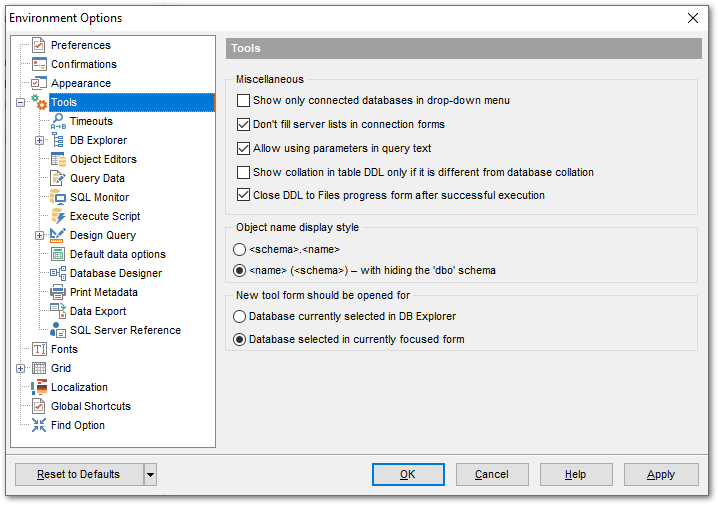
Object name display style
Here you can select the format in which object names will be displayed in some object editors, headers of object editors, Select Object dialog, Print metadata.
![]() <schema>.<name>
<schema>.<name>
Display object name in the "<schema_name>.<object_name>" format.
![]() <name> (<schema>) with hiding the 'dbo' schema
<name> (<schema>) with hiding the 'dbo' schema
Display object name in the "<object_name> (<schema_name>)" format. 'dbo' schema name is omitted.
New tool form should be opened for
This option defines which database should be selected in the launched tool.
![]() Database currently selected in DB Explorer
Database currently selected in DB Explorer
Tool will be opened with the database focused in the DB Explorer selected.
![]() Database selected in currently focused form
Database selected in currently focused form
Tool will be opened with the database which is selected in the current form.


































































