Online Documentation for SQL Manager for SQL server
Security settings
The Security tab provides security settings used for the specified linked server connection.
Local Login
Specify the local login IDs that can connect to the linked server.
Impersonate
Set this flag to specify that the local login ID will be used to connect to the linked server. Select this option if you are certain that the local login ID exactly matches a login ID with sufficient permissions on the linked server.
Remote user
Use the remote user to map the users that are not defined in Local login.
Remote password
Specify the password used to map the users that are not defined in Local login.
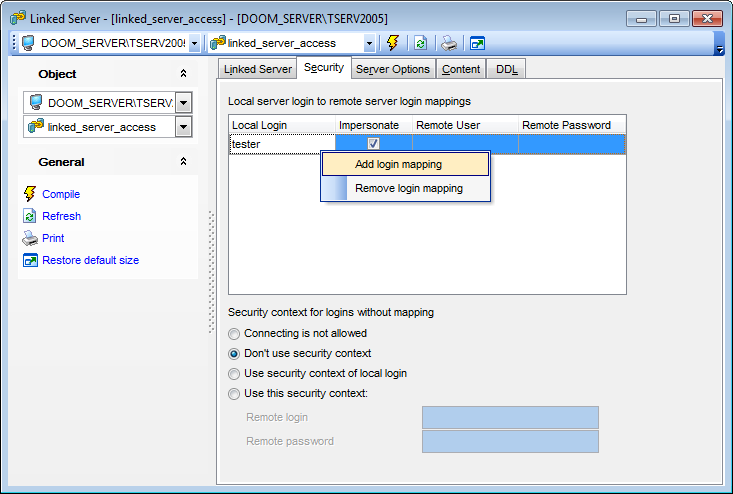
![]() Connecting is not allowed
Connecting is not allowed
Select this option to specify that the connection will not be established for logins that are not defined in the mapping list.
![]() Don't use security context
Don't use security context
Select this option to specify that for logins that are not defined in the list, the connection will be established without using a security context.
![]() Use security context of local login
Use security context of local login
Select this option to specify that for logins that are not defined in the list, the connection will be established using the security context of the local login.
![]() Use this security context
Use this security context
Select this option to specify that for logins that are not defined in the list, the connection will be established using the login and password specified in the Remote Login and Remote password boxes below.


































































