Online Documentation for Data Export for SQL Server
Preview
The Preview tab allows you to customize the style that will be applied to the target HTML file using a number of built-in templates provided in the Templates combo-box. You can select any of these templates and customize it by clicking objects in the preview panel, and save the settings as a custom template using the Save as template... button. Use the Load template... button to load a previously saved custom template from your hard disk. Click on an element of the table to select its color.
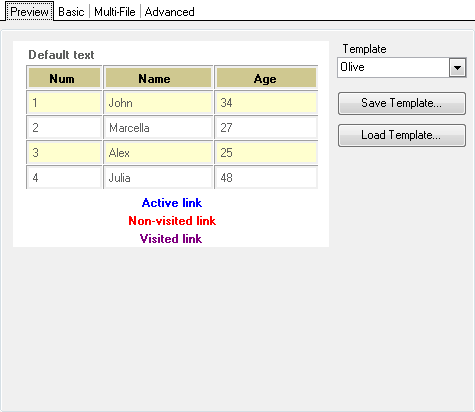
|
See also: |


































































