Online Documentation for SQL Manager for InterBase/Firebird
Custom Filter
The Custom Filter dialog is one of the filtering facilities implemented in Data View for your convenience.
To open the dialog, click the Arrow-Down button next to the column caption, and select the Custom item from the drop-down list.
Select a logical operator for checking the column values (like, is less than, is greater than, etc.) and set a value to be checked by this operator in the corresponding box on the right.
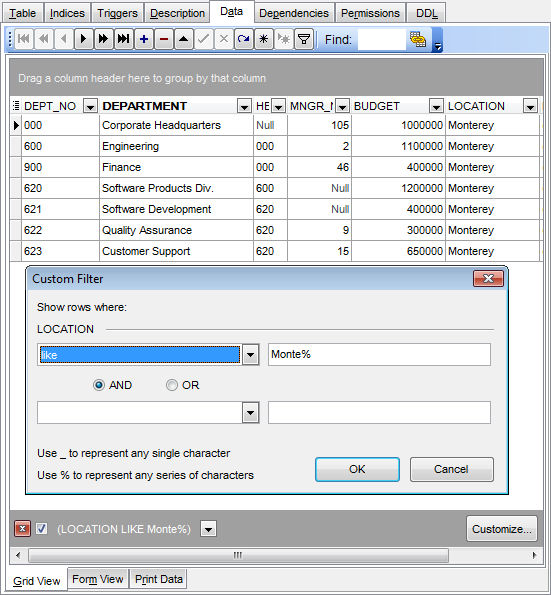
If necessary, you can set the second condition and specify the relation between the two conditions: whether both of them should be satisfied (AND) or just any of them (OR). Use the '_' character to represent any single symbol, and use the '%' character to represent any series of symbols in the condition string.
|
See also: |


































































