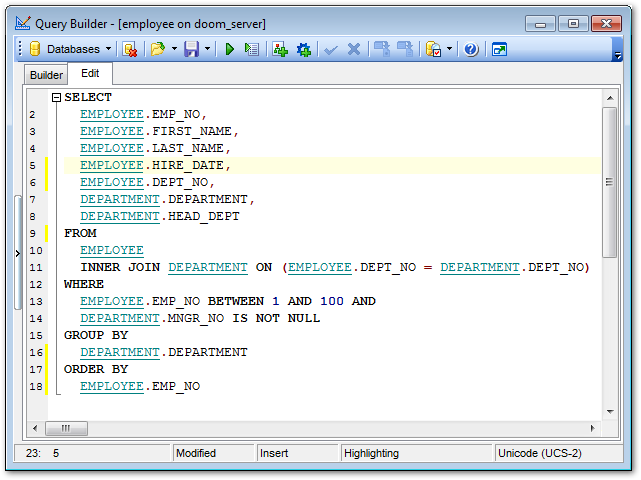Online Documentation for SQL Manager for InterBase/Firebird
Working with the editor area
The Editor area of Query Designer is available within the Edit tab and is provided for working directly with the SQL query text which is generated automatically while you build the query visually.
You can edit this text according to the rules of SQL, and all the changes will be displayed within the Builder tab respectively.
To learn more about the Query Data features available within the Edit tab, see Working with query.