Online Documentation for SQL Manager for InterBase/Firebird
Creating/editing BLOB Filter
Use the BLOB Filter tab of BLOB Filter Editor to view and edit the BLOB filter definition.
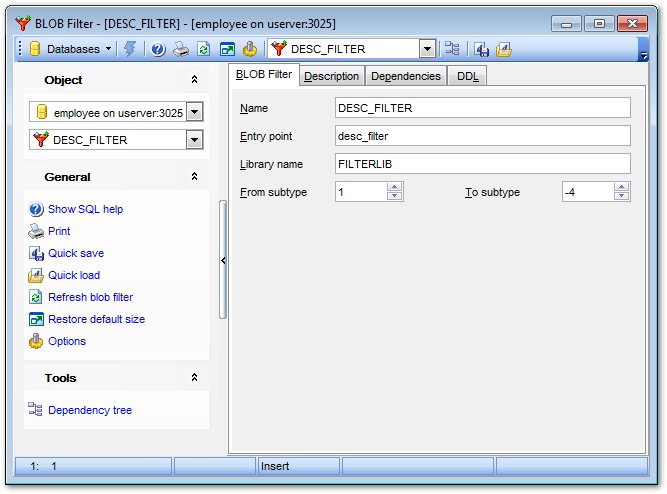
Name
Enter a name for the new filter to use in the SQL statements, or modify the name of the filter being edited. Note that filter name must be unique among filter names in the database.
Entry point
Name of the BLOB filter in the source code as stored in a linked library (ENTRY_POINT).
Library name
File name identifying the object module in which the filter is stored (MODULE_NAME).
Each filter declared to the database should have a unique combination of input type and output type integer values. The server provides a built-in type of 1, for handling text. User-defined types are expressed as negative values.
From subtype
Indicates the Blob subtype from which data is to be converted (INPUT_TYPE).
To subtype
Indicates the Blob subtype into which data is to be converted (OUTPUT_TYPE).
To compile a BLOB filter, you can use the ![]() Compile item available within the Navigation bar or toolbar.
Compile item available within the Navigation bar or toolbar.


































































