Online Documentation for SQL Manager for InterBase/Firebird
Creating/editing external functions
Use the External Function tab of External Function Editor to view and edit external functions.
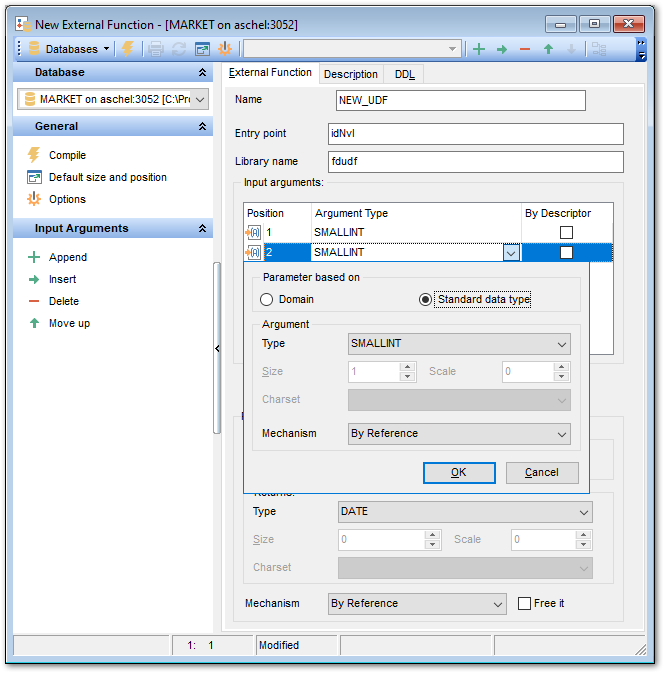
Name
Name of the external function to use in the SQL statements, or modify the name of the external function being edited (this name can be different from the name of the function specified as Entry point).
Entry point
Name of the external function in the source code as stored in the library that is referenced by the external function (ENTRY_POINT).
Library name
File name identifying the library that contains the external function (MODULE_NAME).
Input arguments
This group is provided for managing the list of input arguments passed to the external function.
Right-click the area to display the context menu allowing you to append, insert, delete the selected argument, or move it up/down.
Arguments management tools are also available through the Navigation bar and toolbar of External Function Editor.
Use the dropdown button to open Data Type Editor which allows you to define input argument data type properties.
Returns
This group allows you to select the data type / domain and set properties specific for this data type / domain. For details see Managing parameters.
By
Use the drop-down list to select the way to pass the return value – by value, by reference or by descriptor.
![]() Free it
Free it
This option frees memory of the return value after the external function finishes running (FREE_IT).
To compile an external function, you can use the ![]() Compile item available within the Navigation bar or toolbar.
Compile item available within the Navigation bar or toolbar.
|
See also: |


































































