Online Documentation for SQL Manager for InterBase/Firebird
Creating/editing procedure
Use the Stored Procedure tab of Procedure Editor to view and edit the stored procedure definition.
Procedure Editor provides two modes: Text editor and Visual editor. To switch between these editor modes, use the corresponding items available in the General group of the Navigation bar and toolbar.
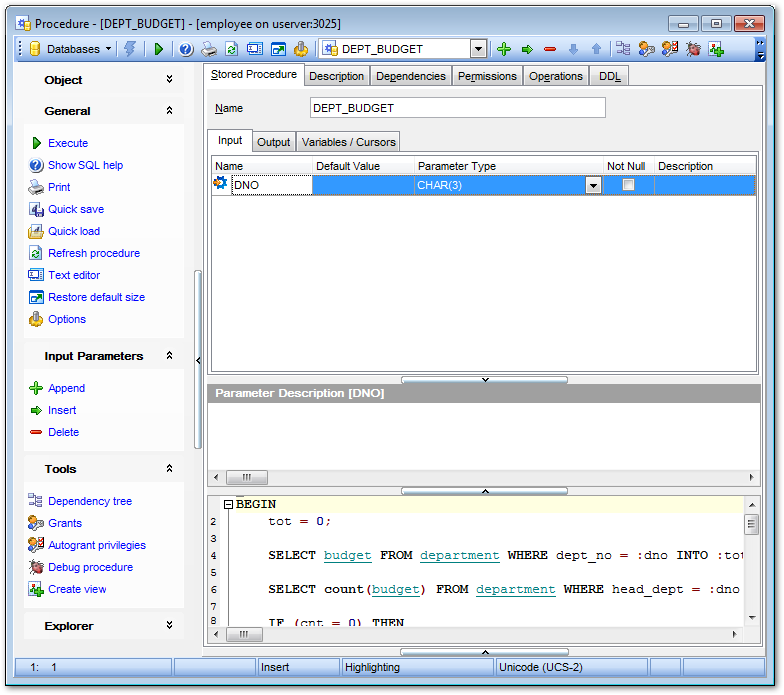
When in the Text editor mode, you can use the editor area to specify the procedure definition as SQL statement using a template, hence it is enough to simply edit the template using the editor area to make appropriate changes, and compile the procedure.
For your convenience the syntax highlight, code completion and a number of other features for efficient SQL editing are implemented. For details see Working with query and Using the context menu.
When in the Visual editor mode, you are provided with a set of widgets allowing you to benefit from graphical user interface while editing the object properties.
Name
Enter a name for the new procedure, or modify the name of the procedure being edited. Note that procedure name must be unique among procedure, table and view names in the database.
The Parameters and variables area allows you to manage input parameters, output parameters, variables and cursors at the corresponding tabs.
The lower area allows you to specify the procedure body, i.e. an optional list of local variables and their data types and a block of statements in InterBase procedure and trigger language, bracketed by BEGIN and END. When editing the procedure, you can edit its body using the editor area to make appropriate changes, and recompile the procedure.
To compile a procedure, you can use the ![]() Compile item available within the Navigation bar or toolbar.
Compile item available within the Navigation bar or toolbar.


































































