Online Documentation for SQL Manager for InterBase/Firebird
Logs
The Logs section of the Database Registration Info dialog allows you to specify log file names for metadata changes logging and SQL query logging, if necessary.
Logging can be useful when you are going to move the changes made in the development database to the production database.
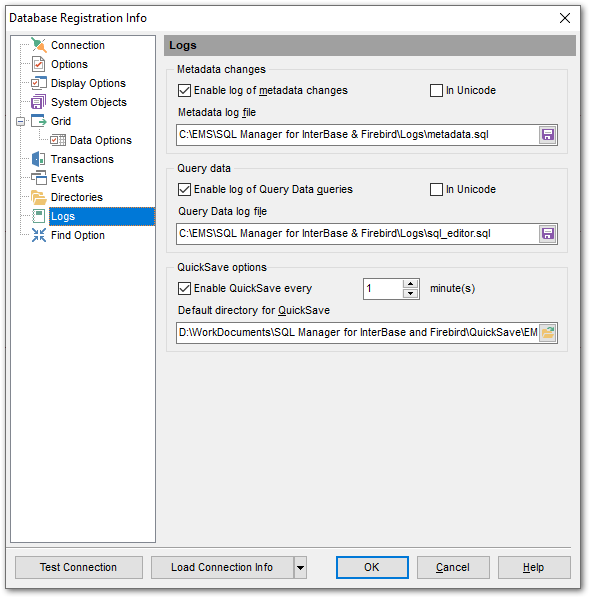
Metadata changes
![]() Enable log of metadata changes
Enable log of metadata changes
Check this option if you wish to log metadata changes of your database in a file.
Metadata log file
This field is enabled if the Enable log of metadata changes option is selected. Type in or use the Save as ![]() button to specify the path to the *.sql file to store the metadata logs.
button to specify the path to the *.sql file to store the metadata logs.
Query data
![]() Enable log of Query Data queries
Enable log of Query Data queries
Check this option if you wish to log your queries in a file.
Query Data log file
This field is enabled if the Enable log of Query Data queries option is selected. Type in or use the Save as ![]() button to specify the path to the *.sql file to store the logs of SQL queries: date/time of query execution, SQL text, execution result or errors (if any).
button to specify the path to the *.sql file to store the logs of SQL queries: date/time of query execution, SQL text, execution result or errors (if any).
![]() In Unicode
In Unicode
Enable this option to save logs in Unicode. If the option is disabled, ANSI will be used.
QuickSave options
Options of this group allow you to set up the Quick save / Quick load feature - automatic saving the DDL and location of database objects using the quick-saving cache.
![]() Enable QuickSave every ... Minute(s)
Enable QuickSave every ... Minute(s)
Check this option to enable quick saving recurrently after the specified time interval (in minutes).
Default directory for QuickSave
Type in or use the ![]() button to specify the directory for the quick-saving cache.
button to specify the directory for the quick-saving cache.


































































