Online Documentation for SQL Manager for InterBase/Firebird
Select Object dialog
The Select Object dialog appears each time the application requests a database object selection, e.g. upon a root object selection for the Dependency Tree tool, or when choosing an object to be added to a Favorite Objects folder.
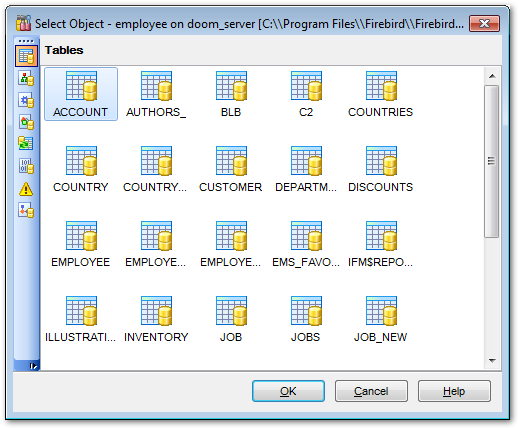
First select the object type in the list on the left-hand side of the window. Pick the object you need and click OK the apply your selection.


































































