Online Documentation for SQL Manager for InterBase/Firebird
Viewing performance analysis
The Performance Analysis tab of View Editor, Data Editor, Design Query editors displays the performance analysis for the query.
At the Reads sub-tab you can see the result of query execution. Visual comparison of indexed and with non-indexed reads is displayed on a diagram.
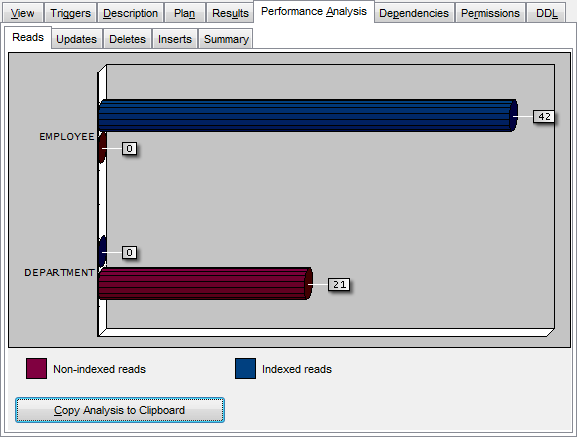
At the Updates, Deletes and Inserts sub-tabs you can find statistics on the corresponding UPDATE/DELETE/INSERT operations.
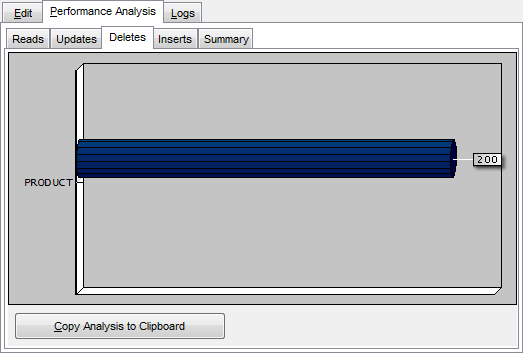
At the Summary sub-tab you can view full execution statistics for the query:
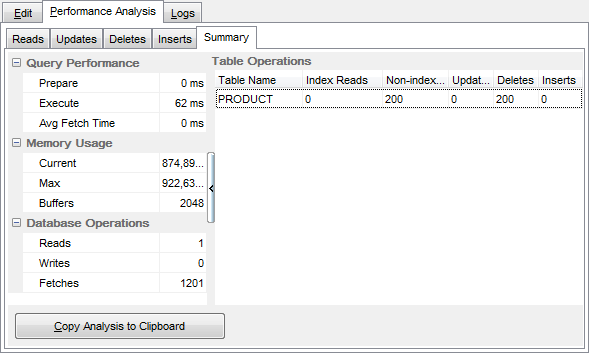
The Query time, Memory and Operations sections display summary analysis of the query execution and can be copied to clipboard by pressing the corresponding button.
Statistics on indexed reads (IR), non-indexed reads (NIR), updates (UPD), deletes (DEL) and inserts (INS) are presented as a table.


































































