Online Documentation for SQL Manager for InterBase/Firebird
Object Editors
![]() Show privileges in objects DDL
Show privileges in objects DDL
Toggles displaying the script fragment for setting grants at the DDL tab of object editors.
![]() Show description in objects DDL
Show description in objects DDL
Toggles displaying the script fragment for setting description at the DDL tab of object editors.
![]() Automatically show Object Explorer*
Automatically show Object Explorer*
Enables/disables the Object Explorer panel within the Navigation bar of Table Editor and Procedure Editor.
![]() Restore the object changes after abnormal closure of editor
Restore the object changes after abnormal closure of editor
Select this option if you wish changes made to an object in its editor to be restored from internal buffers unexpected interruption of the editor occurs.
![]() Keep layout for each editor separately
Keep layout for each editor separately
If the option is enabled, layout (mode) is kept for each editor separately.
![]() Always open the Edit tab
Always open the Edit tab
If this option is checked, the Edit tab is activated by default on opening an object in its editor.
![]() Search subobjects by double click in Object Explorer*
Search subobjects by double click in Object Explorer*
If this option is checked, you may open subobjects on the appropriate tab by double click in the Object Explorer panel within the Navigation bar of Table Editor and Procedure Editor.
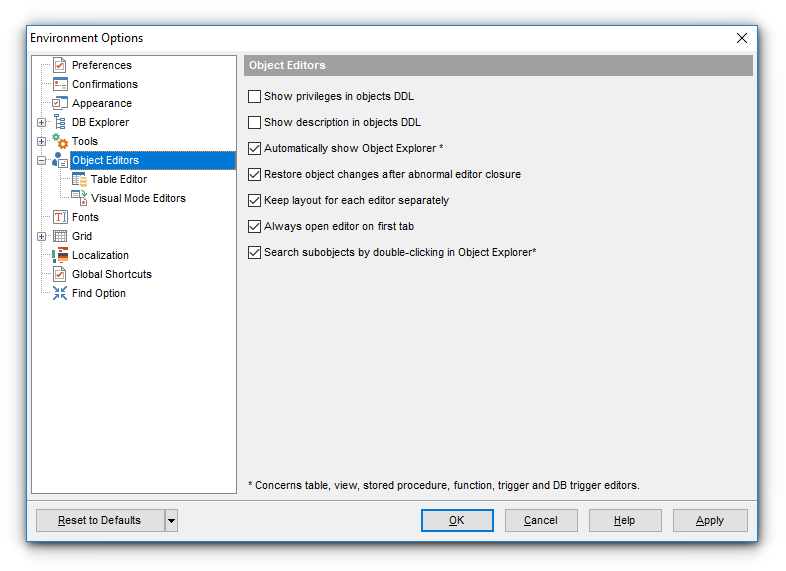
* Regarding table, view, stored procedure, trigger and DB trigger editors.


































































