Online Documentation for SQL Manager for InterBase/Firebird
Managing users
If you are not connected to the database server yet, select the server host from the Servers drop-down list on the Navigation bar and you will be prompted for connection confirmation.
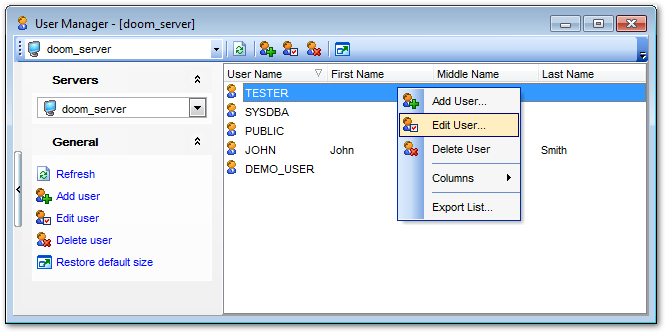
The list displays the existing users as a grid with the following columns: User Name, First Name, Middle Name, Last Name.
Click a column caption to sort items by values of this column in the ascending or the descending mode.
Right-click an item within the list to call the context menu allowing you to add a new user and specify its properties using User Editor, edit, delete the selected user, or show/hide columns of the list. Using the context menu you can also export the list of users to any of supported output file formats.
Users management tools are also available through the Navigation bar and toolbar of User Manager.


































































