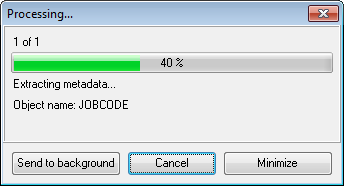Online Documentation for DB Extract for InterBase/Firebird
Step 9 - Start of extraction process
This step is aimed at informing you that all the extraction parameters are set, and you can now start the extraction process.
Script options
![]() Abort extraction on error
Abort extraction on error
This option determines whether the extraction process should be stopped or forced to continue if an error occurs.
![]() Show comments in script
Show comments in script
Set this option to allow adding comments on the extraction process to the result SQL script.
If all necessary DB Extract settings are specified correctly, press the Extract button to start the process. If you want to change something, you can return to any of the wizard steps using the Back button.
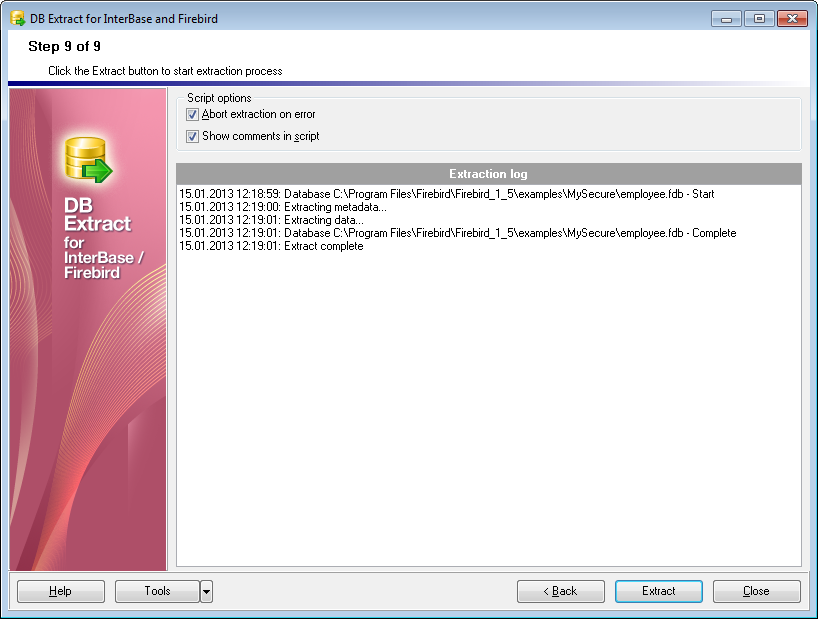
Please do not forget to save the extraction options if you intend to repeat the extraction process with the same or similar settings later.
While the extraction process you can use the Send to background button to reduce the priority of the extraction operation, the Cancel button to interrupt the process and the Minimize button to to minimize the utility window.